Search Results for 'Top'
-
Search Results
-
Added to videos page https://piratemc.com/videos/
I wanted to test out how much time it would take to make a build of the month winners video in a cinematic way, this is all learning on the day of shooting to get these results, I’m extremely happy with how it came out, if I were to get the time to make another, I would change a few things, speed of pans, disable chat completely, make sure I’m in gm3 to not bump into things. But as a proof of concept I’m extremely happy with how it came out for a first attempt.
The time required is exorbitant for recording & editing, so this will not be something I can do regularly on top of everything else, I do hope you like it.
I didn’t put winners in order and I didn’t label the winning builds, that will be separate from the video, the purpose of the video is to showcase these builds only.
We annoying ended up with 6 winners, 2 Tied for first place, 2 for second place and 2 for third place, which made the video double the work to create and finish! This thread is only for the video content and not about the BOTM competition itself, that will have its own separate thread.


I did a big update to the Wiki today, here for those that haven’t visited in a while http://wiki.piratemc.com/
- Upgraded MediaWiki main software
- Added mobile friendly skin, this will automatically load a mobile version of the wiki when you load the wiki from a mobile device, this is the same extension wikipedia uses, so will be very familiar.
- Added media gallery, so images now load into a photo lightbox with controls to slide through them
- Added Admins can now rename users https://www.mediawiki.org/wiki/Extension:Renameuser
- Added better cache system for the wiki page loading
Reminders of things you can do with the Wiki
- You can create image maps https://www.mediawiki.org/wiki/Extension:ImageMap
- This allows you setting parts of an image you can click on, for example a map!
- You can embed media (youtube etc) https://www.mediawiki.org/wiki/Extension:EmbedVideo
- You can see the top Contributors to the Wiki via https://wiki.piratemc.com/Special:ContributionScores (This is found on the Special pages page, always in the menu)
Wiki Boss
The boss, and now Wiki admin is Palmerageddon (contribs) who has the same permissions as me on the Wiki, so most issues can be solved through Palmer.

Topic: More Buried Treasure!
Somewhere in the world, I have buried a substantial amount of treasure! I don’t have screenshots, so you will have to take my word for it (my last buried treasure – https://piratemc.com/topic/buried-treasure/). The contents include a custom elytra, beacons, god gear, stacks of precious ores, bottled XP, rare items etc…
Clue:
‘neath pilgrims purchase
a plunder lies
immortal riches rest
where the dead reside
I’m curious to see who/when someone finds it, so the first to find it will also get a ‘100K Souls’ custom sword if they reply to his post with some screenshots to prove!
Good luck 🙂
History:
~ Former Admiral in the British Empire ~
~ Founder of Phantom ~
~ Co-Founder of Templars ~
~ Original owner of HMS Sovereign (Phantom Sovereign) ~The forum has its own stylesheet for what it looks like, today I duplicated it and started editing the forum theme a little bit for bits that drove me mad, so hopefully you like the improvements.
Pages Affected, everything on https://piratemc.com/forums/
- Made the input boxes for the Topic and Reply title full sized and large, also made the topic and edit topic/reply inputs full sized and small.
- Fixed the formatting for the text that said you were editing the topic/thread being massive
- Created a “New Topic” button on the forum list page to bring the user to the form under the forums, a lot of people get confused why there isnt a new topic page, so this button at the top should fix that.
- I formatted the “Submit Topic” and “Submit Reply” buttons to be big bright and blue to match the rest of the theme instead of being tiny.
- Formatted the subscribe to forum link so you can see it, and moved it to the right next to the New Topic button so you can easily subscribe to forums for updates (Worth doing for server updates forum!)
- Removed all font-size mentions in the entire stylesheet so font sizes can be picked by my global stlyesheet so the forum text sizes match the rest of the sizes on the website! No more tiny itty bitty ant writing! You no longer need a magnified glass to read the forums!
- Created an awesome format for blockquotes, look at quotes now when you quote someone, theres a nice quote speechmark next to it! Much cleaner!