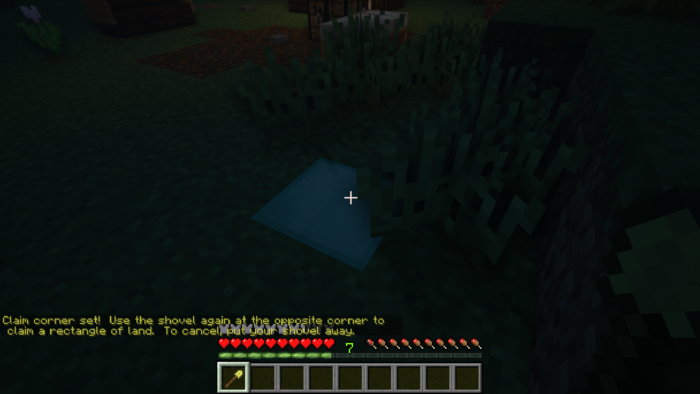Claims and Siege

Claim Protection using Grief Prevention
Claims allow you to protect your own builds from other pirates. Other players will therefore not be able to build or break any blocks on your claim, but they can still access chests, which can be locked by placing a block above it, and they can pilot ships unless they have been locked using a piston.
Creating Claims
When first joining the server you can create your first claim immediately by placing down a Treasure Chest. This will create a 5 by 5 wide claim.
Take any golden shovel and right click the two opposite corners of the claim you wish to make. Note that claims have to use at least 80 claimblocks and be at least 3 blocks wide. Created claims can be checked by right clicking the land with a stick.
How to Resize your Claim
You can also easily resize your claim by right clicking on any corner with a golden shovel and then right clicking the spot to which you want to expand or retract your claim to.
How Can I get More Claimblocks?
Every player can obtain claimblocks simply by playing actively, giving you 60 blocks for every hour played. They can also be gotten through voting and donating.
Grief Prevention Command List
- /siege initiates a siege that can be used inside a claimed area to attack a player that’s hiding inside their house, weak blocks will be breakable in this attack.
- /AbandonClaim to delete the claim your are standing in and own.
- /trust is used for simple claim sharing, which gives another player permission to build in your claim.
- /untrust or /ut to revoke any granted permissions to your claim.
- /untrust all Removes all permissions for all players in your claim.
- /accesstrust or /at grants access to ONLY buttons and switches.
- /permissiontrust Grants a player permission to share his permission level with others.
- /ContainerTrust or /ct permits a player to access your claim and additionally open your containers (chests, etc) and use your crafting equipment
- /SubdivideClaims or /sc Switches your shovel to subdivision mode, so you can subdivide your claims.
- /BasicClaims Puts your shovel back in basic claims mode.
- /TrustList to see who has permission in your claim.
- /trapped to escape from a claimed area you are trapped in
- /giveclaim Allows player to give their claims to another player.
- /BuyClaimBlocks or /BuyClaim Buy claim blocks using /balance server money
- /SellClaimBlocks or /SellClaim Sell claim blocks for server money
- /AbandonAllClaims to delete all your claims at once.
Siege
It is only possible to /siege another claimed land while the targeted player is inside it. A siege lets you attack another users claimed land to loot and kill. During a siege soft blocks can be broken, these include:
DIRT, GRASS, COBBLESTONE, GRAVEL, SAND, GLASS, THIN_GLASS, WOOD, WOOL, SNOW, STAINED_GLASS, STAINED_GLASS_PANE, WOOD_DOUBLE_STEP, WOOD_STEP, NETHERRACK, COBBLESTONE_STAIRS
For a full list use /guide siege 2 and /guide siege 3. Any blocks that are not on this list cannot be broken during siege and are siege-proof.
When you first join you cannot get sieged, but you also can’t siege other players. Only once you rank up to at least cadet you can get sieged.
While being sieged, containers in the claimed area will be disabled and nobody will be able to build there. Besieged players cannot toss items on the ground, or log out. So a player under siege must either wait it out, fight, or try to escape.
Anyone may join in on the attacking side without even using the /siege command.

How Does a Siege End?
The siege ends if the attacker gives up and leaves the area, if the defender escapes (attacker wins), when the time runs out, or when one of the two dies or logs out.
The defender hasn’t “escaped” until he’s both in an unprotected area and a reasonable distance away from the attacker. If a defender runs to another claim where he’s protected, the siege will extend to include that claim as well.
If the defending player loses, his doors unlock so that the victor can collect the loser’s drops, this means if your chests are not hidden or protected by strong blocks on top of them the attacker can loot your chests too.
After a short time, any players who doesn’t have access to the claim will be ejected to discourage in-home camping. The attacker can’t siege that defender or his claim again for an hour.
You can Prepare
It may seem like the attacker has the advantage, but a well-prepared defender can prepare not only through an impenetrable build, but integrate useful strategic elements like drawbridges, arrow slits, one-way doors, secret escape routes, and lava pipelines. Further, the attacker is vulnerable to surprise attack by the defender’s allies, because in most cases the attacker will be out in the open.