Live Map
Map Layers
Hover over the layers icon top left, under the zoom controls to toggle showing different markers on the map.
- Guides and Trade NPCS These show interactive server characters to learn and trade with.
- Freshly Regenerated Is a border to show where the world was expanded with fresh terrain from 1.12.2 to 1.18, so everything past this line is 1.13-1.18 fresh terrain.
- Player Settlements (Off by default) These are markers added by Contributors in-game, the get to choose the marker icon they want, these can be searched on the right hand side.
- Players, These are the current online people being shown live
- Warps, These are the /warps available in-game for everyone, these are all free to use and PvP free, so you are safe in their spawn zones.
- World Border, Self explanatory here, this is the border shown for the world.
- Crew Homes Shows the location of
/crew home setof Crews.- Crew Leaders can use
/crewmap listiconsand/crewmap seticonto change their map icons.
- Crew Leaders can use
- Regions Is currently unused, but will be used to show what regions on the world will be reset back to fresh terrain.
- Deaths shows people that have been killed in PvP in the last 5 minutes
How to travel around PirateCraft
We have lots of ways to travel around PirateCraft, the most fun is by building your own custom ship and sailing it around yourself! But we do also have teleporting and portals!
Wilderness
New players will be able to use the command /wild to quickly teleport you somewhere into the wild! We suggest first looking at the live map to see where you would like to setup home!
Using Portals
We have a portal hub near spawn at /warp travel that allows you to navigate around the PirateCraft world by just walking through them!

Build and Sail a Pirate ship or steal a pre-made one!
You can build your own ship in any design you want using a most blocks and sail it across the seas! Ships can also carry Chests and Mobs as well as yourself and a crew! Check our fully detailed guide to moving ships or jump straight in by visiting /warp ships which has pre-made ships ready to sail away as well as a How to Sail NPC to teach you how!

Use a “ship-in-a-bottle” to place a schematic of a ship anywhere in the world!
We also have the ability to buy a pre-made ship that’s in a bottle! that’s right! you can buy a ship that fits in your inventory to place where you want in the world! Find the Shipwright NPC at /warp ships to buy your ship-in-a-bottle! Simply place it at sea level to paste in a ship schematic! Here is an old video of it in action!
Using /warps
We have an easy to use GUI for all our World warps! just use /warps to quickly travel around the world, all warps are free to use and will teleport you to a PvP safe location! Keep reading to find out where each warp takes you!
You can also quickly warp by using the warp name! /warp cove for example.
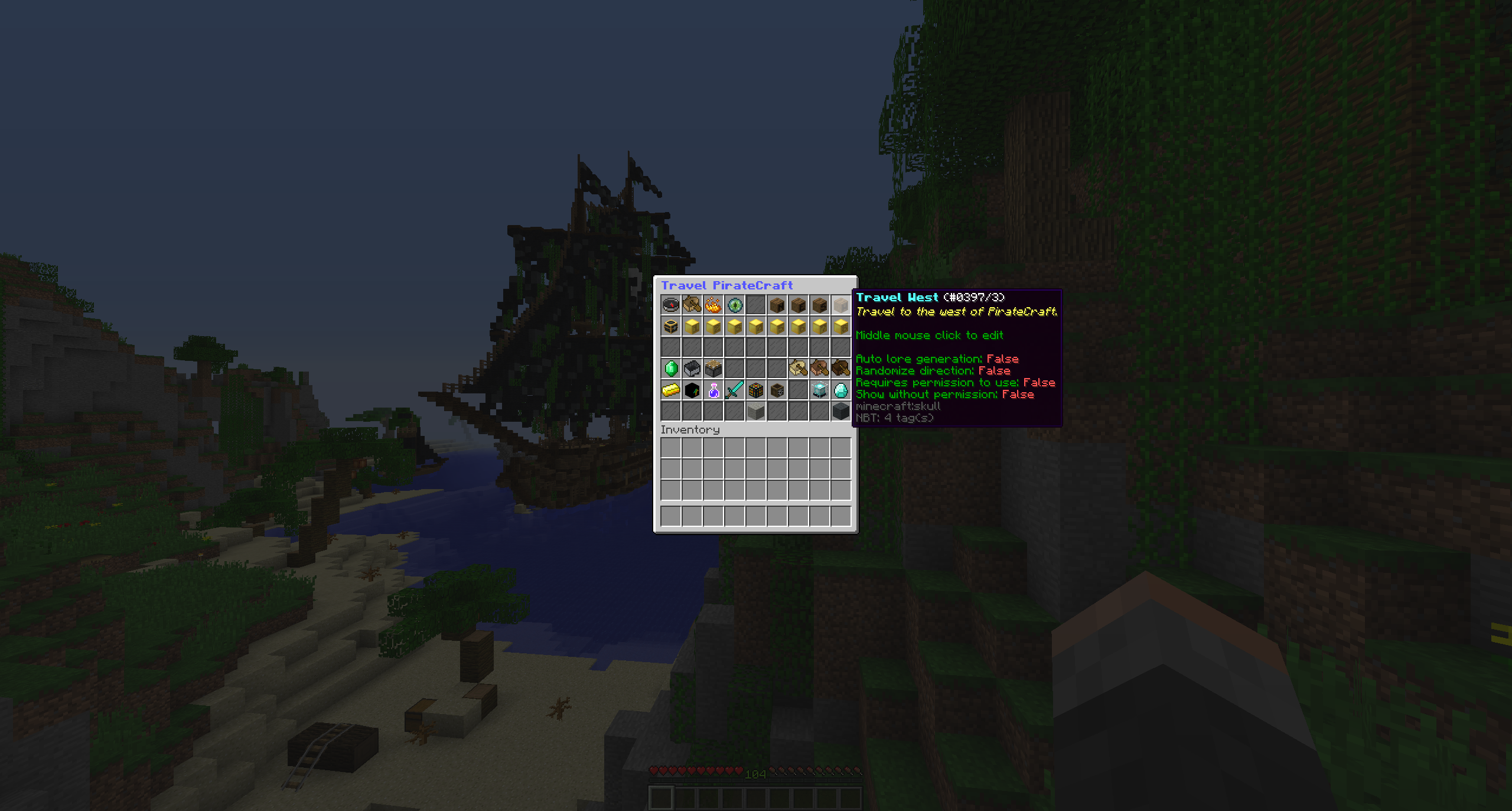
Teleport to Pirates
As you /rankup you will unlock the ability to send teleport requests to other pirates to teleport to them or you!
Horses & Mules
You can buy a Horse or Mule from any of the PirateCraft North, East, South or West warps to continue your travels!
How does the PirateCraft world differ survival vanilla Minecraft?
The PirateCraft experience is survival Minecraft with added Mechanics like Sailing ships, Working cannons, building big animated doors, bridges and portcullis gates, Hundreds of custom brews to find, unique event mobs and much more! Read our Guides for all our features.
- Hoppers transfer 3 items every 24 ticks to improve performance with thousands of farms on the server!
- We use a better optimised alternative redstone called PandaWire, watch this video to understand its differences.
- Pistons will only work inside your claims to prevent flying machine grief
- We have a per chunk entity limiter which may slightly change auto farms, this is for performance and updated information can be found from
/moblimitin-game - We don’t have totems and Elytras are legacy with only a few in peoples collections!
How do I hide myself on the Live map?
You can stop yourself showing up on the Live map by:
- Potion of Invisibility, there’s a 3min one or an 8min one, we also have some custom brews that have Invisibility!
- Hidden in Shadows , In light level 0 which is full shadow, you will be hidden from the live map, this works inside/underground and in shadows.
- Sneaking, if you hold shift you will “sneak” this will hide you on the map, so you can sneak up on someone, this may be a little slow!
I’m a Contributor how do I place a marker?
All Contributors have access to placing markers under the “Settlements” layer by simply planting down a sign.
The Settlements layer is hidden by default.
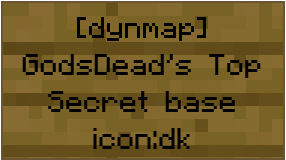
- Line 1, On the first line of the sign put [dynmap]
- Line 2, Text displayed on the marker icon on the live map
- Line 3, Text displayed on the marker icon on the live map
- Line 4, Set an icon by putting icon:iconname, If you leave it blank you can use this space for more text and the default settlement icon will be shown.
Marker Icon Lists
- There is a full list of Map Markers on our Wiki
- 250 Country flags are available to use via their ISO Alpha 2 Country code.
- There are some default general items and their names from this image.
- Crews have had custom icons uploaded for them and their names are listed on the Request Custom Map Icon forum thread.
How do I talk from the map?
Talking from the map was removed due to abuse from anyone that used it, but you can talk to people in-game using our Discord!
Everyone can keep updated with in-game chat on our Discord but if you Boost our discord server you will gain the ability to talk to everyone in-game from anywhere using Discord!
PirateCraft World History
We have many years of history on PirateCraft that has been documented in our Wiki timeline, go check it out!