website pfp changed randomly
Home › Forums › PirateCraft Website › website pfp changed randomly
- This topic has 5 replies, 4 voices, and was last updated 1 year, 2 months ago by
 Anna Supova.
Anna Supova.
-
AuthorPosts
-
April 21, 2021 at 7:40 pm #73570
Heyo,
It’s me, Astro, speaking from the realm of the banned (they have great wifi here btw). Hope you all are doing well. For once I am making a post that is not an attempt to get unbanned (although I wouldn’t be opposed to someone unbanning me anyways :P)
I logged into my account on the website today and noticed my profile picture changed to some sort of… green thing? I really don’t know what to call it, but you can see it here https://imgur.com/a/1wkSKxr. I haven’t changed it myself and I didn’t find anything when skimming through the forums, so I’m just wondering if this is a known bug or some sort of April Fool’s thing that I’m just late to noticing or if I should be concerned about my account security
P.S. on the off chance that I am the only one seeing this, yes I am being completely serious and it legitimately looks like this when I view it
Leader of the Narwhal Syndicate
Former Official Bitchnugget of the Asylum
King of the Elves, 2016-2017 (Rumoured) Crew History:
United States Empire
Solis
KHAOS
The Asylum
Piratequest
Phantom Pirates
The British Empire
The Coalition
Dealer's Deck
House IndorilApril 21, 2021 at 8:13 pm #73572I did this on purpose, it’s a default avatar for those that never set one.
Previously it tried to load a Minecraft skin based off username but it broke and I couldn’t figure out how to fix it. As theres 2 seperate default avatar function’s that don’t work together, so I’m using the built in gravatar one that generates random monsters for people that don’t set their avatar.
 April 21, 2021 at 8:29 pm #73573
April 21, 2021 at 8:29 pm #73573I did this on purpose, it’s a default avatar for those that never set one. Previously it tried to load a Minecraft skin based off username but it broke and I couldn’t figure out how to fix it. As theres 2 seperate default avatar function’s that don’t work together, so I’m using the built in gravatar one that generates random monsters for people that don’t set their avatar.
Ah ok that makes sense, thanks for clearing that up. I must say, these are probably the most creative default avatars I’ve ever seen lol, I think I might just keep it this way rather than uploading my head
Best wishes,
Astro
Leader of the Narwhal Syndicate
Former Official Bitchnugget of the Asylum
King of the Elves, 2016-2017 (Rumoured) Crew History:
United States Empire
Solis
KHAOS
The Asylum
Piratequest
Phantom Pirates
The British Empire
The Coalition
Dealer's Deck
House IndorilApril 22, 2021 at 9:11 am #73580Haha, these pfp are insanely good.
Current DDoSer
April 22, 2021 at 12:19 pm #73591I have never heard Profile Picture written as pfp before, so confusing.
Usually called an Avatar.
I did forget to do a changelog as I’m just finishing off some other bits too on the website!
 May 5, 2023 at 4:01 pm #83023
May 5, 2023 at 4:01 pm #83023I believe you did everything you could to solve this problem.
-
AuthorPosts
The forum ‘PirateCraft Website’ is closed to new topics and replies.
/50 Online
Vote
Get daily vote key rewards for voting! Use your keys at /warp cove