Stats player page update
Home › Forums › PirateCraft Website › Stats player page update
- This topic has 8 replies, 6 voices, and was last updated 10 years, 3 months ago by
 GodsDead.
GodsDead.
-
AuthorPosts
-
July 11, 2014 at 12:01 am #3531
We have had a pretty crummy stats UI for players since the June 29 statistics update, so I took matters into my own hands to develop a better statistics profile for players, I added a ton of new information now accessible to everyone! Check out your player page full-age width via http://piratemc.com/stats/ or click on the online players username, that will take you to a search page of that username you can then click on (More bad design from the initial stats UI developer Im going to fix so it goes straight to the right profile)
So everything I added is unique to PirateCraft:
- Added recent players killed, with Avatars, Hover over tooltips with in-depth information showing item killed with and the total amount of times in total
- Breakdown of movement, with custom function to describe each movement type, each with its own custom colored icon
- Recent deaths list, which also shows the deaths by players
- Re-ordered the layout to better work with browser & mobile devices, easier reading and quick glance panel.
- Another function to display custom world name.
- SO much more to come, many many ideas!
My next update will be a PVP page, Then adding some graphs and more in-depth in-game data, Money is off, thats a problem with the stats developer!
 July 11, 2014 at 4:20 am #3532
July 11, 2014 at 4:20 am #3532A job well done. I’m Baking you a cake and might show u a wizardly secret.
Very Very nice job
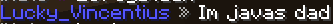
Lucky you will be missed
July 12, 2014 at 2:39 am #3544Yayyyyy more stats
btw the coding for this website is beautiful… <3
~High (#420) Admiral of the BE Navy and retired News Anchor of the Piratecraft Survival Server~
December 21, 2014 at 2:30 pm #7013So I tried to check out my stats to see how many more blocks I must break to rank up but my player name doesn’t seem to exist in the database. When creating this forum account I wasn’t allowed to use that underscore as the first character so it is just @CaptainD instead of @_CaptainD. Is there a way you can link the accounts manually on your end if that is the case? Stats don’t show up for either CaptainD or _CaptainD if that helps.
_CaptainD
December 21, 2014 at 2:52 pm #7015I have an idea for a statistic to be added, I think it would be cool if there was one for how many times you’ve fainted from drinking too much alcohol!
Always be yourself, unless you can be a pirate. Then always be a pirate.
December 21, 2014 at 3:05 pm #7016@CaptainD I haven’t got around to updating to the new stats interface I have made, you can see a live test version at vps.piratemc.com
@TheJollyOllie Not possible, its not recorded as a stat. December 21, 2014 at 3:31 pm #7018
December 21, 2014 at 3:31 pm #7018Yes that worked thanks.
_CaptainD
December 30, 2014 at 4:06 am #7367Any idea when the vps.piratemc.com will be live on the regular piratemc – website ?
Player data there still don’t show .
Also, the griefprevention regions in the live map dont show – or is that on purpose ?
Bazurka
Proud Member of the Piratecraft history
https://minecraftskinstealer.com/achievement/3/Achievement+Get%21/PirateCraft+Regular
December 30, 2014 at 3:13 pm #7372The griefprevention claims will not be shown until the plugin works properly, its very broken running at 2000%, so I had to disable it.
As I have said, I am having to code this stats system myself, its a LOT of work, once I am happy that it’s not hammering my server with requests I will upload it, everything on vps.piratemc.com is live direct from the server at present, so use that for now.

-
AuthorPosts
The forum ‘PirateCraft Website’ is closed to new topics and replies.
3/50 Online
Vote
Get daily vote key rewards for voting! Use your keys at /warp cove