Server Host Problem for Me…
Home › Forums › Server Support › Bugs & Glitches › Server Host Problem for Me…
- This topic has 5 replies, 3 voices, and was last updated 8 years, 3 months ago by
 SeconDeath.
SeconDeath.
-
AuthorPosts
-
February 7, 2016 at 12:48 pm #29208
Hello
Lately Since the server host was changed I have been getting many problems. My DNS addresses are 202.**.***.54 and 202.**.***.55. But when ever I connect to piratemc they get changed to a UK DNS starting with 31 and when I type in the address on google it gives info of a certain web hosting service. This thing is giving me many problems like whenver I join Piratemc I time out after 10 mins, I have to wati 1 minute to join back again as it says can’t resolve hostname plus huge lag. I contacted my ISP they say there isn’t any problem with my network either. So Any suggestions?
February 7, 2016 at 2:00 pm #292161. We did not change server host, its the same host, nothing has changed in our networking department, you may be getting confused with the new test server, which is at test.piratemc.com (No longer up as im moving it to yet another dedicated server)
We have no control over your DNS settings, are you sure you don’t mean IP address?
There could be a few factors based on your PC settings at play here, 1 you got a virus/trojan/malware that is changing your DNS settings to record all your internet/key-log. review anything you have installed recently.
2. you are using an IP changer/VPN/Proxy which has changed your DNS resulting in an IP change.
I suggest you also look at your DNS settings on your computer, to see what they are set at, if there is anything set, make sure to note it down for reference/research first, and then remove it or replace it with Googles DNS https://developers.google.com/speed/public-dns/
Any of the above could cause conflicts, but since I don’t know what you have been doing recently theres no way to diagnose it! (that I know of) you could also do a traceroute to see how you are connecting to certain servers/websites, this shows your full route your router is taking to get to that server.
We use a thing called an SRV record to hide our odd port used to connect to our server as we dont have the default port (yet) you can try, I highly suggest you fix whatever underlying issue you have using our direct IP/Port 37.59.200.65:25877, again this isn’t the best method as you will not be able to connect when we change servers and you will still have your underlying issue.
 February 7, 2016 at 3:53 pm #29224
February 7, 2016 at 3:53 pm #29224ok I used Kaspersky Antivirus and It didn’t work.
I bought malwarebytes too. This is some serious problem.
It still changes back to this particular IP whenever I connect to piratemc, if I don’t then it doesn’t change. :/
here are some screens.
Attachments:
You must be logged in to view attached files.February 7, 2016 at 4:25 pm #29227I had this issue a while ago; I had to preform a full system restore on my computer.
BGraph
- Buildy Squad Leader
- Governor of Vendigroth
- Founder and Former Emperor of SPQR
- Former Minister of Justice of the British Empire
- Current Lord of the British Empire
- Member of the Conservative Party in the BE GovernmentFebruary 7, 2016 at 8:56 pm #29245This isnt anything at all to do with piratecraft….
Im not sure why you have set your DNS settings to 31.3.244.136, that looks like its linked with http://www.redstation.com/
 February 8, 2016 at 5:42 am #29269
February 8, 2016 at 5:42 am #29269Exactly I DIDN’T set it. It gets set to there whenever I connect to piratemc. Redstation is a server hosting company. I think the server’s host is linked to there. If not then I am incorrect. But I don’t set it to that dns… it gets set there automatically when I connect to piratemc. my DNS is in the attachment.
Attachments:
You must be logged in to view attached files. -
AuthorPosts
You must be logged in to reply to this topic.
/50 Online
Vote
Get daily vote key rewards for voting! Use your keys at /warp cove