Java(TM) SE Binary Not Working
Home › Forums › Crew Group Discussion › Java(TM) SE Binary Not Working
- This topic has 9 replies, 5 voices, and was last updated 7 years, 6 months ago by
Daniel_McLachlen.
-
AuthorPosts
-
January 9, 2017 at 8:34 pm #45798
Right, I have had these problems since yesterday.
Let me begin.
I basically yesterday, turned off my laptop whilst it was restarting, mainly after seeing it say it was updating Windows or something, which I didn’t want to happen.
So I then got this strange error called error c0000034 windows 8 apply update operation 1025 of 57504, come up when I tried to turn my computer back on.
I then refreshed my computer (keeping my files), another nail biting half an hour.
Eventually, everything was ok, and I was hoping that everything would be fine.
I redownloaded MineCraft, I then started it up, with little problems logging in, and then got to PirateCraft and then the Java(TM) SE Binary Not Working came up.
Since then, I’ve tried redownloading Java which did nothing, and I have looked up various ways of fixing it, with all comments mainly pointing to the fact it did not help them out, and that it’d be risky.
I got some help from Thymen, who did a whole great deal of help for me, but it unfortunately didn’t work.
I’d absolutely love it if any body on the server/forums could perhaps give me any help on this problem of mine.
I’d much rather they have had the same problem perhaps and tell me how they over came this.
I believe I had the same problem about 6 months ago, but it ended in my computer seeing a technician and him taking about 6 weeks to fix it all.
It cost £120, so any way to get it done freely would be most helpful.
I know that the information may be vague, but I’ll try find any details anyone may need to help diagnose the problem further or perhaps guide them.
I have Java 64 installed also and my computer is about 2 years old (perhaps?).
I also had a strange thing happen, I had a document file created in the future (only a couple of hours) at 6 past midnight, the date 9/01/17.
So, please help me if you can.
If we also get to no great conclusion, then my time will be limited until I can get back online.
GCSEs (exams) coming very soon will severely hinder my chances of getting my computer to a technician mainly because of revision, so that would mean I’d have to wait until afterwards (and could choose a reward which would be as getting this darn thing fixed).
And also, the fact my parents would probably be anti me going on the family laptop to use the minecraft there for my brother and login into my account that way (which I’ve done before last time this happened).
SO I hope things can work out, and maybe I can be back soon… perhaps. :/
Sincerely yours
Palmer.
January 9, 2017 at 11:01 pm #45807Sup Palmergeddon.
Sounds like when you shut down the computer when it was doing an update you screwed the OS a bit, maybe there’s some dodgy cache left over somewhere. you should never power down the computer during an update, you can just shut the laptop lid without powering it down when its doing updates.
I googled “Java(TM) SE Binary Not Working” and this video came up, looks like its worth a shot.
Or if you cant watch a video here is a webpage that tells you how to clear the cache https://java.com/en/download/help/plugin_cache.xml
If this doesn’t work, I think the best thing would be to fully remove Java and re-install it.
Be careful with what you find from the search results, a lot of the errors are back 6-7 years ago when Minecraft ran inside a browser and there related to Java inside the browser.
 January 9, 2017 at 11:27 pm #45809
January 9, 2017 at 11:27 pm #45809I’ve been having issues with Java too. I don’t remember the exact error message but it is something like “Java has stopped working” and the minecraft launcher comes up. I have reinstalled Java, Optifine, updated my drivers and all that but nothing.
I’m not sure if this is related but my graphics card will occasionally just stop outputting a signal to my monitor (this happens even when Im not playing minecraft). My monitor turns itself off like it does when you sleep/turn off your computer. I have to restart my PC when this happens. The monitor also turns off then back on again when Java crashes so maybe it is something wrong like my graphics card is randomly shutting off that is causing Java to crash. I doubt its the monitor because the monitor shouldn’t affect Java running. My monitor is of course plugged into my graphics card. If anyone has had a problem like this, help would be appreciated. 🙂
Maybe I can recreate this to narrow down what is causing the problem? Should I try to turn off my graphics card while I’m playing minecraft to see what happens? And how would I do this if I should?
January 9, 2017 at 11:41 pm #45810I agree with Godsy about the java fix, however, Pop, I think your issue is your power supply is on the way out. Having built about 15 computers over the last 20 years, intermittent shut downs are a classic symptom of a dodgy power supply. Also, if using a graphics card, be sure and have at least 400 watts, unless its some low-end slim line deal that doesn’t use the 4-pin molex connector for extra power. Before ordering one, make sure you know the form factor of your mother board (ATX, eATX, mini ITX, etc) as they have different plug in cabling components. Best to to google “power supply [your computer make and model]” or look for the specs online. Sometimes Dell, Lenovo, and/or HP have proprietary special connections that make it hard to find a replacement cable set for.
hope this helps.
Brother Kanube, head of the Order of St. Ender, Watcher of the Void
~~~~~ from the dust of the void all is made, and to the void it returns~~~~~January 10, 2017 at 12:03 am #45811@Kanube I have an Nvidia 1050 Ti which does not have the extra power cables. The minimum required PSU is 300 watts. I have a good 650 watt power supply and its only about a year old. I doubt this is the problem and if it was, wouldn’t the whole system shut down instead of just the graphics card?
January 10, 2017 at 2:56 am #45813Well, not necessarily, they can go out like that if they are bad, and they can go out at any time., and usually the GPU’s pull more current than most other things in the system. Hmm, I thought you said the whole system crashed, so that’s why I thought the PSU unit may be going. There is a way to connect a multi-meter to the molex plugs that are open to see if you are getting a steady 12 v from the yellow wire, and 5 from the red, and 3.3 on the orange, but be very careful and only do that if you know what you are doing. If its not steady, and spikes and drops, its going out.
Well, if its just a graphic card issue, try pulling it out and re-seating it, making sure each end fully engages and the clips pop in the slots on the ends. If it still continues, you may have a bad card and if its under a year old, may still be under manufacturer’s warranty.
Good luck and again, be careful and disconnect all power before pulling the card out. 🙂
Brother Kanube, head of the Order of St. Ender, Watcher of the Void
~~~~~ from the dust of the void all is made, and to the void it returns~~~~~January 10, 2017 at 10:45 am #45820@kanube I have an Nvidia 1050 Ti which does not have the extra power cables. The minimum required PSU is 300 watts. I have a good 650 watt power supply and its only about a year old. I doubt this is the problem and if it was, wouldn’t the whole system shut down instead of just the graphics card?
You may have a 650 watt power supply, but you didn’t say what brand you use, if its a £15 random brand from Aamzon/Ebay then you are playing russian roulette with all your hardware every time you turn on your PC. Never, Ever, Ever cheap out on a PSU.
Now if its a Corsair PSU then its a different matter, but you didn’t say what it is!
 January 11, 2017 at 4:21 am #45837
January 11, 2017 at 4:21 am #45837My PSU is a Logysis 650 Watt 80 Gold. After doing some research I found that Logysis isn’t known for being exceptionally good but Gold is supposed to be good, right? Maybe the guy at Fry’s Electronics screwed me over :/
Is there a way to check to see if your PSU is working ok?
January 12, 2017 at 12:27 pm #45855My PSU is a Logysis 650 Watt 80 Gold. After doing some research I found that Logysis isn’t known for being exceptionally good but Gold is supposed to be good, right? Maybe the guy at Fry’s Electronics screwed me over :/ Is there a way to check to see if your PSU is working ok?
Buy a Corsair one from Amazon and run something intensive like Prime95, See if it still has the death of parts when under stress. You can always return it! Amazon are amazing. your PSU sounds like its trying to copy Corsair using the same name scheme to fool peolpe! Cheeky monkeys. After 30 seconds reading reviews of your PSU I saw a bunch of posts of people having similar issues with random hardware failure.
 January 14, 2017 at 2:45 am #45912
January 14, 2017 at 2:45 am #45912I had this same problem. Had to turn off Vbos in the video setting.
Raise your glasses, raise them high. Draw your swords, stand or die!
-
AuthorPosts
You must be logged in to reply to this topic.
/50 Online
Vote
Get daily vote key rewards for voting! Use your keys at /warp cove