Help testing the new crew ranks update
Home › Forums › PirateCraft Server Updates › Help testing the new crew ranks update
- This topic has 1 reply, 2 voices, and was last updated 5 years, 5 months ago by
 Bazurka.
Bazurka.
-
AuthorPosts
-
June 28, 2020 at 10:48 am #67270
Help testing the new crew ranks update
Get yourself onto
/server testortest.piratemc.comand use the new/crew GUI!- I want to know if your existing Crew based ranks copy over or if you have to start from scratch setting ranks for people, I assume they are set from scratch.
- I updated the Crew data today on test server to match what the crews are today on Survival 28th June 2020
- Crew leaders creating and assigning ranks is set at Sailor like it is at present
- Setting permissions to ranks is set at carpenter!
- Feedback can be in this forum thread or on discord.
How does it work?
Leaders have the ability to create ranks and give them permissions to perform several actions inside the crew.
Unlike/crew trust, ranks with permissions allows leaders to have a finer control of who can do what. Ex.: A rank can handle invites (invitepermission), another takes care of moderation (kickpermission), etcSuggestions of ranks
Coleader: helps take care of the crew; permissions: all
Treasurer: manages the crew’s bank account; permissions:bank.balance,bank.deposit,bank.withdraw
Ambassador: manages the crew’s relations with other crews; permissions:ally.chat,ally.add,ally.remove,rival.add,rival.remove,war.end,war.start
Recruit: a member in trial; permissions:stats,kills,mostkilled,rank.listCommands
/crew rank create [rank]: creates a rank with this name
/crew rank setdisplayname [rank] [displayname]: sets the display name of the rank (it can be more than one word and colored)
/crew rank assign [player] [rank]: assigns a user to a rank
/crew rank unassign [player]: unassigns a user from a rank
/crew rank delete [rank]: deletes a rank
/crew rank list: lists the crew’s ranks
/crew rank permissions: lists the available permissions for ranks
/crew rank permissions [rank]: lists the rank’s permissions
/crew rank permissions [rank] add [permission]: adds a permission to the rank
/crew rank permissions [rank] remove [permission]: removes a permission from the rankAvailable permissions for ranks
A player can view those permissions in-game using
/crew rank permissionsally.add: can add an ally
ally.remove: can remove an ally
ally.chat: can use ally chat
bank.balance: can view the bank balance
bank.deposit: can deposit money
bank.withdraw: can withdraw money
bb.add: can add a message to bb
bb.clear: can clear the bb
coords: can view the crew’s coords
fee.enable: can enable the member fee
fee.set: can change the fee value
home.regroup: can regroup the crew
home.set: can set the crew home
home.tp: can tp to the crew home
invite: can invite someone to the crew
kick: can kick someone from the crew
modtag: can modify the crew tag
rank.displayname: can modify a rank’s display name
rank.list: can list the ranks
rival.add: can add a rival
rival.remove: can remove a rival
war.end: can end a war
war.start: can start a war
vitals: can view the crew’s vitals
stats: can view the crew’s stats
kills: can view his or other’s kills
mostkilled: can view the mostkilled
description: can change the crew’s description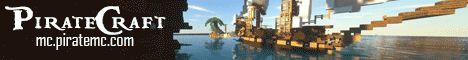 June 28, 2020 at 8:10 pm #67302
June 28, 2020 at 8:10 pm #67302Very exciting. I started tinkering with it. Here are a few first thoughts:
- When opening /crew gui … the crew info is displayed to the left out of the picture (unable to read all info) – reformatting ?
- when looking at ones own members list the ‘next page’ button does not work
- when using crew list or allies list the C in every crew’s description is missing
- color codes for crew ranks can be used but any CAP letter will be ignored ( Citizen => citizen , PM => pm )
The attached pictures will visualize the above notes.
Baz
Attachments:
You must be logged in to view attached files.Proud Member of the Piratecraft history 🙂
https://minecraftskinstealer.com/achievement/3/Achievement+Get%21/PirateCraft+Regular
-
AuthorPosts
The topic ‘Help testing the new crew ranks update’ is closed to new replies.
/50 Online
Vote
Get daily vote key rewards for voting! Use your keys at /warp cove


