Error Message java.net.connectionexception:connection timed out: no further info
Home › Forums › Server Support › Bugs & Glitches › Error Message java.net.connectionexception:connection timed out: no further info
- This topic has 12 replies, 4 voices, and was last updated 9 years, 10 months ago by
Slayer.
-
AuthorPosts
-
September 3, 2014 at 3:24 pm #4533
We have two computers hooked up to the same wifi from our dorm and both computers show this error message when we try to connect to the server. We can connect to other servers just not piratecraft. We have tried switching to Google DNS and this did not work. We ran a tracert as recommended and the message was this:
Tracing route to 37.59.200.65 over a maximum of 30 hops
1 4ms 3ms 3 ms 10.0.220.1
2 * * * request timed out.
It continued with the asterisks and the request timed out. Please respond with any ideas that can help us reconnect to our favorite server.
September 3, 2014 at 9:26 pm #4537We do use an obscure port, try direct via 37.59.200.65:25877
We use an SRV record to hide this detail, try connecting via a VPN to see if that connects, this will see if its a block via the collage on that port.
Did it used to work before from this exact internet connection?
That traceroute isn’t even getting to the first hop. This ia a normal traceroute from an external source, which is worrying.
http://network-tools.com/default.asp?prog=trace&host=37.59.200.65
 September 3, 2014 at 10:51 pm #4538
September 3, 2014 at 10:51 pm #4538Tried connecting via 37.59.200.65:25877 and no luck.
It worked perfectly on this wifi up until that night.
Clicking on the link gave me this…
37.59.200.65 is from Netherlands(NL) in region Western EuropeTraceRoute from Network-Tools.com to 37.59.200.65
Hop (ms) (ms) (ms) IP Address Host name1 Timed out Timed out Timed out –
2 38 38 38 4.69.146.25 vl-3507-ve-115.csw4.dallas1.level3.net
3 37 37 37 4.69.151.170 ae-93-93.ebr3.dallas1.level3.net
4 Timed out Timed out Timed out –
5 Timed out Timed out Timed out –
6 Timed out Timed out Timed out –
7 37 37 37 4.69.156.43 ae-2-52.edge3.newark1.level3.net
8 Timed out Timed out Timed out –
9 Timed out Timed out Timed out –
10 115 116 114 178.33.100.65 rbx-g1-a9.fr.eu
11 162 Timed out 113 91.121.131.154 vss-9a-6k.fr.eu
12 111 111 111 37.59.200.65 –
Trace complete
Thanks for helping us outSeptember 3, 2014 at 10:51 pm #4539Woops that didn’t go through right
Edit: Nevermind that’s what it showed me
September 4, 2014 at 6:56 pm #4544Yeah that link was an example from an external source to what the traceroute should look like, its almost like the servers being blocked from your end, can you ping the server?
 September 4, 2014 at 7:28 pm #4545
September 4, 2014 at 7:28 pm #4545I can’t ping it no.
September 4, 2014 at 7:43 pm #4546As a test, can you try our development server dev.piratemc.com, it runs through the sme DNS provider, but its hosted on another port, in another country. Its a duplicate of the server though.
If you cannot connect to this, then I know its the cloudflare DNS.
Have you tried flushing your dns too? http://www.tech-recipes.com/rx/1600/vista_dns_cache_flush/
You pinged the server without the port right? You have to do 37.59.200.65, not 37.59.200.65:25877. otherwise it wont work, same goes for a traceroute.
 September 4, 2014 at 9:33 pm #4548
September 4, 2014 at 9:33 pm #4548Tried connecting to the development server but it says i’m not whitelisted on this server. I also tried flushing the dns and still no luck on the regular server. I did ping it without the port.
September 5, 2014 at 2:03 am #4551Turn off ur Router if possible and wait a little bit. if that doesnt work Try this http://www.hotspotshield.com/
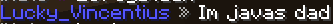
Lucky you will be missed 🙁
September 5, 2014 at 2:10 am #4552Im still going it has to do with ur ip location try the hotspot shield free trial for 7 days and use the connection to london which will get ur ip close to the host might help helped when i had the same issue
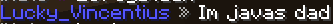
Lucky you will be missed 🙁
September 5, 2014 at 10:34 am #4553@slayermaniac99 Yes, well this is progress, If the development server shows up I know its not my DNS, and we know its not a DNS issue.
If you can reply to my ping/traceroute question above then we can progress.
 September 5, 2014 at 3:54 pm #4557
September 5, 2014 at 3:54 pm #4557@UnicoOrnjunk101 the problem with turning off the router is that i live in a dorm and it is my dorm’s wifi so im not sure if its even possible to restart it. I am going to look into it. As far as the hotspot shield did you just download it and click protect? The only virtual location I can do is the US.
And sorry Tom I did ping it using 37.59.200.65. As i was typing this I just tried using the port 37.59.200.65:25877 and it worked! Which is really odd since i know i have tired this before and it hasn’t worked. But i logged on to the server so I hope I stay logged on
September 5, 2014 at 4:09 pm #4558It could be the hotspot shield that fixed it
Edit: It is definitely the hotspot shield genova just tried it without the hotspot shield and couldnt log in then downloaded it and logged in
-
AuthorPosts
You must be logged in to reply to this topic.
/50 Online
Vote
Get daily vote key rewards for voting! Use your keys at /warp cove