In the last month a few players have network Issues from America
Home › Forums › Server Support › Bugs & Glitches › In the last month a few players have network Issues from America
- This topic has 6 replies, 5 voices, and was last updated 4 years, 6 months ago by
 GodsDead.
GodsDead.
-
AuthorPosts
-
January 23, 2020 at 2:25 am #64617
Hi all, as you might know, PirateCraft switched hosts from North America to Europe. Since that change, us Americans have had quite a bit of trouble trying to log in to the server. From having around 15-70 ping, we now currently have 120-180 ping on our best days. However, bad days seem to be a reoccurring trend. Whenever I am able to connect to the server (which is extremely rare now), I get around 1000-7000 ping. Some may call this ping “unplayable,” and I would have to agree. Today, January 22nd, 2020, some of the other American players including myself are having an extremely difficult time connecting to the server. From 4:30 PM EST to 9:10 PM EST, I have been checking every now and then to see if I’m able to log on. So far, on my best tries, I am able to load in a few chunks and my items inside of my inventory, then get disconnected.
What I’ve seen and what other Americans have seen when they log on:
First, the icon to click on the PirateCraft server for me has either an X on the connection symbol or after some refreshes, it’ll say the usual description it always has. After I click on it, I would very slowly start to have a few things around me load in. I would check tab and my ign, “MinisterMoo” wouldn’t be there and there would only be 3 names and a blank space and an empty inventory. Then, I would wait a bit longer, and my first chunk would load in. I would check the tab again, and my name is still white and my skin hasn’t loaded. Throughout this time, I check #gamechat in the discord, and the bot will say that I’ve joined the server. Later, I would sometimes see the items inside my inventory and the armor I was wearing. Then, about 20-30 seconds later, I would be disconnected without being able to say anything in chat or type any commands. Additionally, the only messages I see in the chat is the crew bulletin-board and the lottery message. The disconnect message is either “Timed Out” or “Internal Exception: java.io.IOException: Connection reset by peer.”
Troubleshooting:
I’ve tried lots of different ways to troubleshoot this issue. First, I tried resetting my launcher. Then, I tried refreshing my servers list many times. I’ve also tried having a staff jail me so I can load into a chunk with fewer entities. All of these ways have failed, and I still am unable to connect properly to the server. I am still looking for the appropriate solution, and I’d like to see your feedback down below. If you live in the Americas and are experiencing the same issues, please inform us all down below. Thanks for your time and for reading this.
Some people experiencing the same issue:
xFTB
GoldenMoneyz
Cysteen
im a kau
January 23, 2020 at 2:34 am #64618Just to add, I am able to connect to any other server and my wifi is running fine during the time of my connections.
im a kau
January 23, 2020 at 3:36 am #64628I had the same type of issues and it turned out that it was my java version giving me troubles. Every tp or /home took about 20 sec to load. One time I was in a pvp fight with lego and he killed me and we went back to spawn and I saw the loading dirt-screen the entire time.
possible other steps to troubleshoot:
- Check what java you have and make sure it’s updated ( Java SE 13.0.2 is the latest release for Java SE Platform. Java SE 11.0.6 is the latestrelease for JDK 11. Java SE 8u241 is the latest release for JDK 8 / 13.0.2 didnt work for me , so rn I am running on SE 8u241 )
- do a traceroute or ping to see how fast your your pc can reach mc.piratemc.com ( my pc ping was 132 but ingame ping was 3k …. so I figured it was my program rather than my actual connection)
- try a different dns server ( use Google: 8.8. 8.8 & 8.8. 4.4. or Quad9 9.9.9.9 & 149.112.112.112 or Cloudfare 1.1.1.1 & 1.0.0.1 )
- reboot your router ( sometimes it works)
Good luck ,
Baz
Proud Member of the Piratecraft history 🙂
https://minecraftskinstealer.com/achievement/3/Achievement+Get%21/PirateCraft+Regular
January 23, 2020 at 6:18 am #64632I’ve had this issue too
it’s gotten to the point where I don’t log unless I have everything important put away and I’m at spawn just in case someone does kill me while I’m having issues
January 23, 2020 at 10:20 am #64634- I changed hosts on August 28th 2019, there was no issues until recently, I have changed your click bait title.
- Only in the last month or so I have had problems being reported, which coincides with poor weather conditions in America (Snow) if you are unaware all weather can affect internet connections.
- You have not sent a trace route to see where your internet is slowing down in connecting to the server.
- You have not sent a speedtest to show us your internet speed
- You have NOT changed your client render distance down to its lowest setting, as I said in my initial post when I DOUBLED the render distance, put it back to low.
- I have had a lot of users recently somehow using the wrong version of Java, Minecraft uses the bundled Java version 1.8. 0_51, anything apart from this causes MASSIVE network issues, there have been Java updates recently, Check you are using the Built in Java with Minecraft not the system Minecraft.
- If you read the Discord channel #suggestions_chat go back to the 15th January where I am trying to diagnose client based load from high impact areas like the market, there is a large discussion about this.
- You haven’t tried the IP 148.251.41.188 to see if this is DNS related.
As this is a RECENT issue, and we are still using the same OS/Server Location/Minecraft version/There are no massive changes to plugin to change network, Then its a network issues, either from your ISP/DNS/Location/Weather/Network from USA->Germany somehow has changed, again as you haven’t been doing trace routes its impossible to see what’s going on from your end.
With absolutely 0 troubleshooting information, There is nothing I can do to help.
Its not global to the whole of America as you have stated, as I have Analytics’s for everyone’s pings recorded regularly, its odd users, as I said once you have reported some troubleshooting we can see what you all have in common, if you are all from the same State, using the same ISP etc.
 January 23, 2020 at 1:47 pm #64670
January 23, 2020 at 1:47 pm #64670damn Europeans and their nice internet connections.
The Clown (on leave until further notice)
January 23, 2020 at 5:51 pm #64693And why have you posted your network issues in bugs and glitches?
This post made me finally make this, it’s not finished

-
AuthorPosts
You must be logged in to reply to this topic.
/50 Online
Vote
Get daily vote key rewards for voting! Use your keys at /warp cove