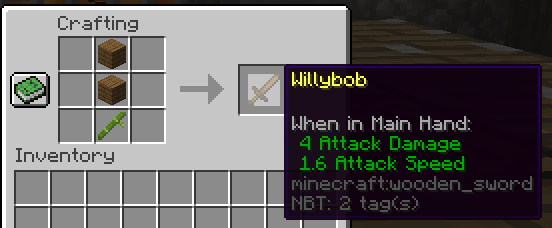Quality of life additions
PirateCraft has some small quality of life plugins and settings, which have been bundled together here.
Painting Switcher
Video Tutorial
On PirateCraft we have the ability to switch between paintings by scrolling on your mouse wheel!
Usage
- Place your painting
- Right click your painting
- Scroll with your mouse wheel to pick the painting you want.
- Look away to lock it in place, or right click again.
Features
Remembering the last painting. To go with picking your painting, the last painting you placed down is saved! Which means if you want to use the same painting a few times you don’t need to go back through and select it.
Rotation Wrench
Video Tutorial
On PirateCraft you can Craft a Rotation Wrench. Unlocked at Carpenter Rank.
This allows you to use a wrench to rotate almost any block. Even containers with items in them! It’s as simple as right-clicking the blocks with the wrench in your main-hand.
You can rotate blocks like pistons, dispensers, chests, signs, banners and many more as shown in the video! Armor stands are also rotatable.
You can also flip stairs, slabs and trapdoors upside down by using the wrench on them while sneaking! Blocks like pistons, droppers and dispensers can also be rotated up and down while sneaking.
Crafting
- Craft a wrench out of 4x gold ingots (screenshot or video) that you can use to rotate and flip blocks!
*Unlocked at Carpenter Rank
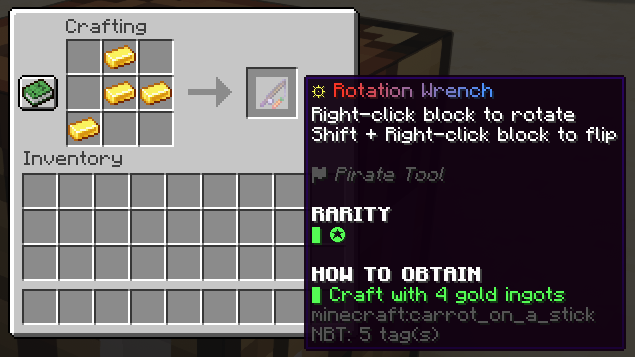
Recounting what dealt death damage
Recount what killed you, what dealt the damage and display the name of the item that killed you!
This will be automatic, on death you will get a detailed breakdown of what damage you took, this works for PvE and PvP! This is for everyone, so Deckhand+
Commands
- Boatswain+ also gain /rec or the long version /recount taken this shows the recounted data for the last 30 seconds! See how much damage you took in the last 30 seconds and from what!
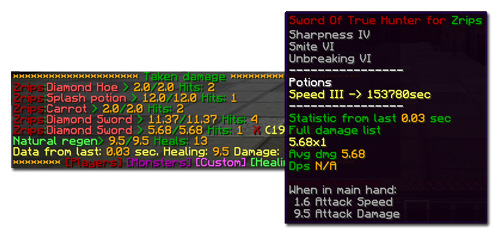
Ship in a bottle (Pre-made Schematics)
Video Tutorial
We have Ship-in-a-bottle(s), which are pre made schematics you can place down!
Visit the Shipwright shop at /warp cove and /warp ships to purchase.
Lottery
We have an in-game lottery check out /lotto in-game to see whats in the pot and to buy tickets!
Grappling hooks
We have grappling hooks you use to scale mountains or pull mobs or pirates on PirateCraft! Grappling hooks are available from Cadet+ Rank.
Get started with /kit grapplinghook, which will give you 1x hook with 25 uses!
How to obtain?
There are only 2 ways to obtain a grappling hook, to limit how many are in use.
- Visit /warp cove and buy one from the Gunsmith in the Cannons shop.
- Use /vote to win one in the Vote Treasure chest at /warp cove This is a special 100 use hook!
Features


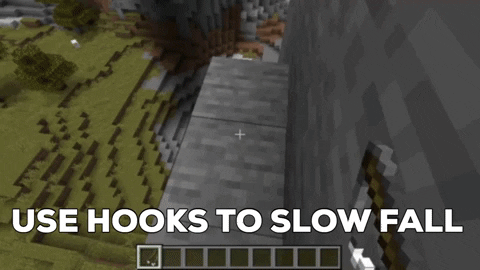
Custom Crafting recipes
PirateCraft has some custom crafting recipes you can use!
Craft Bell
6x Stone slabs, 1x stick and 2x Gold blocks to create bell

Craft Cobweb
9x String to create cobweb
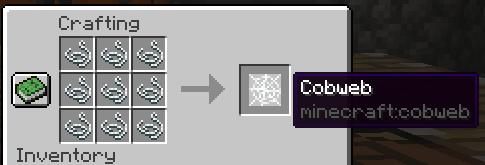
Craft packed ice
9x Ice to create packed ice

Craft Willybob sword
2x spruce planks and 1x bamboo to create a custom willybob sword