Getting Started
Connect to PirateCraft
mc.piratemc.com
- Open up Minecraft 1.18.1 from the Java Edition Launcher, if you don’t own it you can buy it from Minecraft.net.
- Click Multiplayer.
- Click Add Server.
- Enter Server Name PirateCraft.
- Enter Server Address mc.piratemc.com.
- We have a custom resourcepack which you can enable before joining.
- Click Done.
- Join the Server!
- Use /gettingstarted in-game for a condensed version of this page in-game!
Getting started on PirateCraft
What is PirateCraft?
PirateCraft is a PvP survival server with a pirate theme and role-playing. We have a strong emphasis on moving mechanics, such as custom ships and doors, added to survival gameplay without needing a modded client. You can build a custom ship, cannons and build gates & bridges that work.
Please make sure to read the rules, most of these are common sense for a pleasant atmosphere.
Mindset before joining
We are an established community of over 8 years. Everyone plays here to have fun, so if you are trying to find a server to call home PirateCraft is for you.
We believe in everyone playing fairly, therefore when joining PirateCraft you are agreeing not to cheat, exploit glitches, or run client mods (Optifine is the only exception!). Do not discuss or advertise another server or service. We have an active staff team that will punish anyone that breaks the server rules to keep PirateCraft top quality!

First Join and Surviving your first night!
You are a marooned Deckhand left on a sinking Pirate ship, will you survive?
All new players spawn with a first time kit in their inventory, some basic tools and some food to keep you alive for some time, /spawn is safe, its PVP free and you won’t lose hunger there, so this is a safe haven for new players to meet and start together. You can use /kits to give yourself some extra one-time kits!

Your starting Inventory includes
- A “Treasure Chest” that when first placed will automatically claim a small area around the chest, you can “Lock” your chests by placing blocks over them when they are inside your claim!
- A Golden shovel acts as your /claims tool, Don’t worry if you lose it! Any Golden shovel works as a claim tool!
- A Golden Hoe acts as a manoeuvring tool to let you move ships you build 1 block at a time for small movements! Again, don’t worry if you lose this! Any Golden hoe works as a manoeuvring tool!
The rest of your inventory is basic kit for surviving your first night, Armour, tools and food!
All brand new players start with a 2 hour PVP-free, immunity. This stops existing stronger players from hunting the fresh meat off the bat, but if you’re feeling frisky you can toggle this off instantly with /newbie off (We would advise setting up a small safe home somewhere in those 2 hours!). You also get a speed boost for leaving spawn!
Check the spawn ship for any more food and loot before you set off on your journey, maybe there’s something in the galley you can take before you explore!
When you have read the signs around spawn, you are ready to start surviving! Leave the spawn area or use /wild to find a place to call home.
Finding your bearings with the map and quick warps
Live Map and Spawn Location
One of the first things you should do is look at the live map. This will show you where you are and where other players are, you can also figure out a direction you want to head in, to find somewhere to call home. The live map hides players in low-level light or if they have an invisibility potion active!
Spawn is in the dead centre of the world.
Warps
All /warps are marked out on the live map with markers so you can see where they will take you to. All warps are free to teleport to and they are all PVP free when you land, so you can’t be slaughtered on arrival!
Warp Locations
- /spawn is where you start on the server
- /warp travel is inside Spawn with portals to other areas of the world, you can use /warps in addition to the portals.
- /warp cove is the main server town where we house all the additional server information and quests.
- /warp north, /warp east, /warp south, /warp west take you in these directions as quick warps across the map, These are your best bet to get out of spawn to unclaimed lands. Each of these warps holds a random teleport sign too.
Random Teleport
You can also use /wild, if you prefer a more random approach and there is a random teleport sign at the anchor of the spawn ship, this will throw you randomly in the wild.
The Pirate way! Sail the seas!
The best way to explore the world is by sailing a ship! You start with just enough /bal to buy a pre-made ship from /warp ships This gets you sailing instantly on the open seas! It’s worth looking for abandoned ships around this area for a free ship to steal too!

Setting up home and claiming
Setting /home
You can set a home location with /sethome [homename], this allows you to teleport back to your home using /home at any point in time for free. Once you sleep in a bed, that too will respawn you at that bed after you die.
Claiming Land
Found some luscious lands to call home? Let’s claim them as your own! There are a few ways to do this, you spawn with a Treasure Chest, when placed will automatically claim 7 blocks in each direction around your chest and 10 blocks underground. Anything inside this claim is protected to you only, but chests can still be opened so make sure to lock your chests by placing a block on top of them inside your claim. You start off with 225 claim blocks and acquire 60 claim blocks per hour for just playing or voting!
Alternatively, you can use a golden shovel to claim land, right-click with a golden shovel in opposite corners of a square to mark your plot! No commands needed.
Checking claims and claim blocks
Right-click land with a stick to visually see the claim outlined with golden blocks and glowstone. You can check your claims and claim blocks with /claimslist at any point.
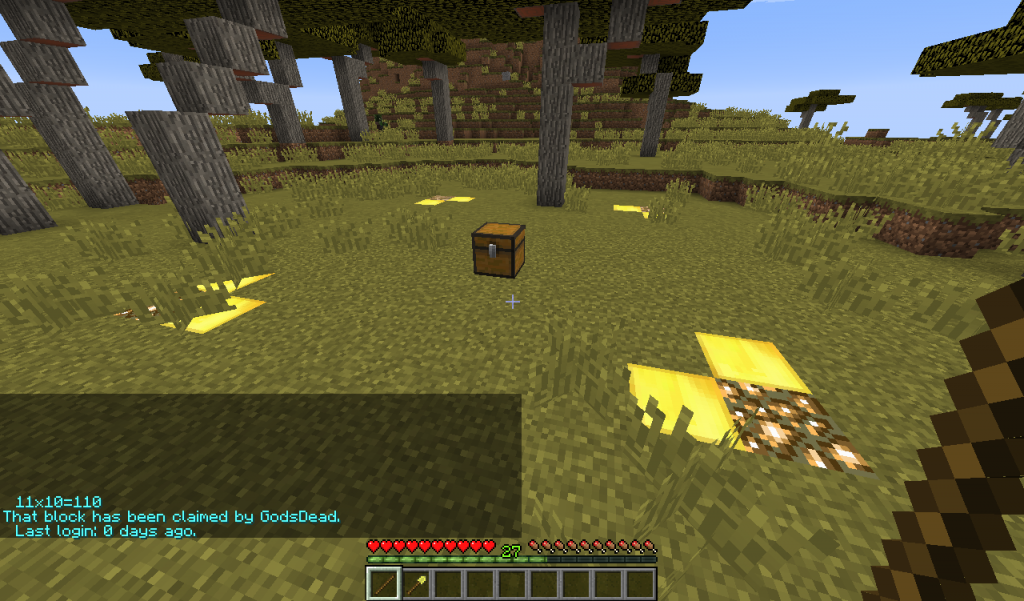
Resizing a claim
You can resize a claim in 2 ways, pull out a golden shovel inside a claim and it will automatically show you the edges of the claim, you can then resize it by right-clicking its corner (Glowstone) and right-clicking again where you want to resize it to.
The second method is to stand in your claim and use /expandclaim 10, this will expand the claim 10 blocks in the direction you are facing. you can use negative numbers to contract the claim size /expandclaim -10.
More claim information:
Sailing a ship
Can I sail a ship?
Yes! Ye be able to sail the seas as soon as you spawn! You start as a Deckhand who are limited to sailing only Dhows, you can /rankup to unlock bigger ship types! The quickest way to get sailing is to use /warp ships and use your starting /bal to buy a ship from a dock!
There is also a demo Dhow at /spawn to learn to sail quickly, it’s trapped inside a cove so it can’t be stolen! Read the signs on the ship for how to use it. Make sure to read /ships in-game and read the detailed ship guide page. Your spawn kit will include a golden hoe, this is a maneuvering tool, great for getting a ship unstuck from the barrier edge!

Can I build/steal my own ship?
Yes! you can build any design of ship you want, follow /ships and read the ships guide on how to set up your own custom ship. You can make infinite ships. Use /kit ship (one-time kit, don’t lose it!) to get materials for your own ship!
You can also steal any unlocked Dhows left around in the sea our outside /warp ships, a lot get abandoned, so you might be able to nab yourself a free Dhow!
Can I buy a ship that I can take to my base and place down?
Yes! These are called Ship-in-a-bottle! Another way to buy a pre-made ship. You can buy these from the Sailmaster at /warp ships. As a deckhand, you can only sail Dhows until you /rankup. Once you have bought a Dhow-in-a-bottle you can right-click it 1 block below water and it will appear! Make sure to read the messages in-game for how to undo and re-put it down if you mess it up!

Joining a crew of players
It’s best to not ask to join a crew of players as soon as you join, players need to know you have the patience to survive on your own and /rankup before you are considered to join an established crew. Feel free to create your own crew of bandits!
You can join our Discord server where crews advertise to take on new Crewmates!
Staff and asking for help!
Staff members (shown in Red, Gold, Blue & Dark Aqua) are around for asking for help and making sure players are following the rules.
As it says in the Rules, respect the staff and listen to them. Staff generally do not return lost items or settle player disputes the best way to request help is to make a support ticket or use /helpop in-game.
Detailed Guides
Please check out our more detailed guides to explore more PirateCraft has to offer. Guides are broken down into their own pages, please select the page that interests you from the list below, if you have another question, why not ask on the forums, Ask on Discord or Make a support ticket.
- Claims and Siege
- Ranks & Commands
- Building Moving Ships
- Building Cannons
- Crews
- Economy
- Building Portcullis Gates
- Building Retractable Bridges
- Brewing Grog
- Player Marketplace
- Treasure & Treasure Chests
