PirateCraft Creative rebuilt from the ground up for Minecraft 1.18.2 🗝️
June 29, 2022 9:59 pm in PirateCraft Updates, PirateCraft News, PirateCraft Server News. 1 Comment

PirateCraft Creative is back up and running 1.18.2 soon to be 1.19!
PirateCraft Creative server has been re-built and is open again!
You can join Creative in-game via mc.piratemc.com using /server creative or you can connect directly by adding the direct IP creative.piratemc.com.
This upgrade was part of updating PirateCraft from 1.12 to 1.18 roadmap, which you can see in the initial upgrade blog post. 1.19 is out now and around the corner for us to update to, which will be much simpler and quicker!
Why PirateCraft Creative is important
Over the last few months of development, I’ve seen a few misconceptions around the importance of the PirateCraft creative server, Its not just for building pretty pirate islands!😜
PirateCraft Creative is unique, in that we use it for more than just plot builds! We use it for community build projects for survival, community event building and testing, community designing and testing custom items for events, as well as just being able to build creatively in your plot using all our creative tools!
Here’s a list of a few upcoming reasons I needed to get the Creative updated:
- Community Treasure PirateCraft Creative has tools and systems to allow anyone to design Items, loot treasure for Events, Kits, Treasure Chests etc. This is unique to PirateCraft to allow the community to help build the items they want to see in survival!
- Trial PvP mechanics You can use the Creative to test PvP Potions, Custom Items, PvP arenas, Traps or anything that requires survival, use /gamemode survival at any point, this allows you to test things before committing to building in survival!
- Battle Moving ships on Creative! That’s right! Ships work on Creative! Build and test your ship design works on Creative!
- This is how we will be testing NEW SHIPS that will be introduced, this allows you to design new ship types for survival!
- We also hold ship building competitions for docks!
- Community build projects happen on creative for Events public warps, Shops, Spawn, Cove etc, This is so we can use the many creative tools I have available for speed and creativity as a team.
- We have already started on re-designing /warp shop2 before this blog post went live! Spy on the progress on the live map!
- If you wish to upgrade any part of the survival public spaces, please make a staff application for builder so it can be organized!
- Creative build competitions, for example we have had Halloween Pumpkin design competition.
- Testing has moved to creative, I have many plugins and systems that require testing for survival, this is a fast and effective way for people to quickly test new things! I still have the test server for very specific tests, but smaller testing will happen on creative for everyone to play early!
- Creating Survival Quests, We have planned to have quests for years! Do you have a pirate story you want to tell? Come up with quest ideas and make them a reality on survival by building them on Creative! This is one of the more complex jobs for people!
- Building and testing a new resource pack, Not only have I had to rebuild the Survival server from scratch and the creative, but we will be starting the resource pack from scratch too, millions of ideas for this! This will be built and tested on creative too, so that everyone can help design and test with it!

What’s changed in the upgrade?
Additions
- New! You can now download your creative plots locally! use /plot download
- New! All creative worlds have world snapshots made, any admin or build leader can roll back parts of the world if any disaster happens, so you have piece of mind building.
- There is a second feature to allow you to backup and restore your own plots but its currently broken, I’m in conversation with the developers about it.
- New! Set plot flags! You can now use /plot flag add to create custom behavior in your plot, like Music, Rain or changing gamemode!
- Use /plot flag list to see all the flags you can use.
- New! You can save your inventory! You can save and restore your inventory, so you can have building materials or saved event items. I have come up with this awesome solution for when I run item creating events, staff will be able to access saved inventories to copy items you have created! No need to go find chests in the treasure world (Which you should still backup the items in)
- /invsave saves your current inventory
- /invlist lists your saved inventory
- /invload loads a saved inventory
- /invremove removes a saved inventory
- /invcheck views a saved inventory in read only mode
- New! Cross server tab list, you will show up in tab on both creative and survival, creative shows a [c] before your name.
- New! Edit signs with shift+right click, or you can use commands
- /se 1 <tab> will edit line 1 of your sign and you can tab complete whats on it.
- /scopy will let you copy signs!
- New! More staff can whitelist creative, This allows the team the ability to make the creative closed to builders if an organized builder team event is happening (This will be very rare)
- New! You can now buy excessive plots from the store! 50, 100 or 150 plots total!
- This is a one time purchase, not that anyone needs that sort of space, but the options there now!
- New! The live map is now combined with Survival, so you can swap between the live maps! This is using the new web front end for the live map.
- New! Builders can now create custom maps from images! This allows builders to create unique banners/images onto maps from images! This should hopefully allow builders to create really unique server builds!
- Simple as /tomap <image url>
- /maps to manage previously made maps
- Each map is 128px x 128px so make sure to resize images first before creating
- New! selection visualizer, much faster, bigger and better than the old one when you are making worldedit selections.
- New! Rotation wrench tool, use /rotationwrench to get a tool that lets you rotate blocks!
- New! Buffed Plots available for all ranks!
- Deckhand 2 Plots
- Cadet 3 Plots
- Sailor 4 Plots
- Carpenter 5 Plots
- Gunner 6 Plots
- Boatswain 7 Plots
- Firstmate 8 Plots
- Quartermaster 9 Plots
- Lieutenant Donator Rank 12 Plots
- Captain Donator Rank 15 Plots
- Add-on Creative 50 Plots
- Add-on Creative 100 Plots
- Add-on Creative 150 Plots
- 🗝️ New! Copy and paste Lore between items with the new Item editor plugin! /ie
You can now use /copylore and /pastelore to copy and paste lore between items!- Hold and item and use /ie there are many more tools for creating custom items.
- Improved lore editing with /ie lore
- You can now add attributes to custom items with /ie attribute
- GUI banner creator! Hold a banner and use Use /ie banner
- GUI Firework creator! Hold a firework and use /ie firework
- Create custom potions! use /ie potioneffect and use /ie potioncolor
- Add custom model data for custom resource pack items! /ie custommodeldata (Coming soon!)
- Set a custom location for a compass! Hold a compass and use /ie compass
- 🗝️ New! /colorpicker for everyone to user for full hex and /gradient item names!
- 🗝️ New! All creative lore /kits were created! The kits on Creative are now PirateCraft lore templates so you can create custom items for Events, Kits, Treasure Chests or anything and simply holding the kit item use /copylore switch to your custom item and use /pastelore now your custom item is consistent with out item lore on PirateCraft and ready for the survival server!
- Staff can add kits at any point to creative, if you curate helpful kits that peolpe may want to re-use (Custom items, tools, sets of building blocks, old event items etc) then get everything together into a chest and message an admin!
- New! Builders schematic brush that displays schematics live, that lets you swap schematic with the tool, rotate and place all with just the tool! There will be separate tutorials for this in the builder discord!
Live preview schematic brush in action
Rotation Wrench in action
Creating and submitting custom items changed (Much Quicker!)
I have created a more simplified, faster method for players to create & submit custom items for events, treasure chests, kits etc on Creative, its also much faster for staff to view and pick items from players!
You can find a guide in-game by using /customitem
- Open your creative inventory and find an item you want to give a fancy name, lore and enchants! Put this in your inventory.
- Set the items name by holding the item and using /itemname &cNew Name
- You can use any vanilla /colors for your item name, you can even mix and match colors /itemname &cMy &eAmazing &6Item
- You can use the full spectrum of hex codes from /colorpicker by using shift+click to insert the colors where you want in the itemname!
- You can use /gradient along with /colorpicker to automatically create gradient name colors for items!
- Gradients can also be made using a website like RGB Birdflop, make sure you select “Legacy output” and use this in itemname! This is limited to the size of the Chat input box!
- You can add special characters into your Item name by using this website, just copy/paste the icon you want to use in name or lore of your item.
- Use /customitem 3 for in-game guide.
- Copy the lore template from the pre-made /kits, Decide how rare you want your item to be, then decide how many lore lines you want, and grab a copy of the lore from the kit you want.
To copy the lore from the kit template you picked, hold the kit template and use /copylore, switch back to your custom item and use /pastelore.- Use /customitem 4 for in-game guide.
- Edit the lore lines, these are already pre-populated after copying from a kit template with the correct itemlore line number.
Hold your item and use /itemlore <linenumber> <newtext> the only thing to take note of is the /colors of the lore, to make sure they match the /customitem structure, the template colors the ones to use.- Use /customitem 5 for in-game guide.
- Hold your item and use /enchant this will bring up a menu of clickable enchantments your item can have.
- Use /customitem 6 for in-game guide.
- Save your items for submission! Cleanup your inventory to just your custom items to save and use /invsave, you can save up to 5 inventories like this, they overwrite after you go past 5, be careful, keep backups in /warp treasure and your echest.
Saving your inventory in this way allows you to send the ID to staff so they can open it up!- You can duplicate items by middle clicking them, or using /ie amount <no>
- Always put a copy of your items into a chest in a plot, use /warp treasure for this purpose.
- Managed your saved inventories with /invlist
- You can delete a saved inventory with /invremove
- Load a saved inv with /invload
- Check a saved inv with /invcheck
- You can also backup items into your enderchest
- Use /customitem 7 for in-game guide.

Disappointments upgrading from 1.12.2
I’m not going to beat around the bush here, we had a catastrophic failure caused by a corrupt backup for some creative worlds. I have tried for months to restore these worlds from the corrupted 1.12.2 backup and have tried professionals to resolve it, but sadly we are going to have to deal with the loss and move on.
This is one of the reasons I have been procrastinating opening creative, I am embarrassed to have lost these worlds.
- 1.12.2 Treasure world was lost, a fresh world has been created
- 1.12.2 Ocean world was lost, this will be coming back in a new form in the future
- 1.12.2 Halloween worlds were lost
- 1.12.2 Hub world was lost (Not coming back)
- Christmas
This is entirely my fault for not testing the backups that were created for these worlds prior to wiping the dedicated server back in early January 2022, you can read about the threat that I faced back then and was very pushed for time.
I have already taken preconditions for this never happening again with multiple backup systems in place now (Read additions above) as-well as another whole server backup that uses different backup software as to what I did on 1.12.2.
The same parts that make PirateCraft Creative special
The best fun parts of PirateCraft creative back!
Worlds Explained
You can see the live map of Creative by going to the live map page.
We have multiple worlds on Creative, some have different purposes.
| World | Purpose |
|---|---|
| creative | Normal Creative plot flatworld |
| treasure | Normal Creative plot flatworld with smaller plots, designed for creating “assets” to use in server projects, like Trees, Shipwrecks or event items. |
| hubflat | Builder only world, shared space for the build team |
| Nassau | Current event world that can be updated at any time by build team, event worlds will be loaded and unloaded when they are required. |
| PirateCraft_1 | Copy of the Survival world seed, Regions are loaded when server build projects are being worked on, like the marketplace, again Build team only. |
| Multiple additional worlds will come later for all players, including a new ocean world. No eta. |
Creative build working Ships, Doors and Bridges
To match our Survival features, you are also able to build working Ships, Gates and Bridges also on PirateCraft Creative.
Creative Tools
WorldEdit
The classic! WorldEdit is an easy-to-use in-game map editor. Through a combination of commands and “brushes,” you can sculpt your world or simply perform numerous terraforming tasks. Common and very well known, here are some basic tutorials.
Pirate Terraforming using height maps
You can create unique terrain quickly, by using the plugin GoBrush, this uses height maps to paint terrain that isn’t just a big sphere ball (Yes you, still using world edit to do this!)
Please watch this video on how to use /gb
Pirate painting, Easy way to paint!
We have a plugin called GoPaint, that gives you some seriously high end abilities to paint inside Minecraft, absolutely amazing for making roads!
Watch this video to learn how to paint on PirateCraft creative
Long range map editing with VoxelSniper
Voxelsniper is by far one of the most important creative plugins you should spend the time learning, as its tool set is exhaustive for creating terrain, having some very advanced brushes that dwarf world edit tools.
Note: The only difference on PirateCraft is /v is replaced with /z because /v is reserved for vanish.
Voxelsniper Wiki Documentation
The official wiki for VoxelSniper vanished, I have tried to rescue it from the web archive and am now hosting it on the PirateCraft VoxelSniper Wiki.
Join in the community building!
If you are interested in building some community projects, Designing some items or entering some competitions follow us on Discord for announcements, and you can submit a staff application for builder for larger projects and you can keep an eye on the competitions forum!
View Other posts by GodsDead
Written by GodsDead
The founder of PirateCraft, Administrator, Systems Operator, Peace keeper.
Categorised in: PirateCraft Updates, PirateCraft News, PirateCraft Server News
Tags: 1.19.1, creative, custom items, pirate minecraft, piratecraft, server
Posted on June 29, 2022

1 Comment
Tulips
O_O