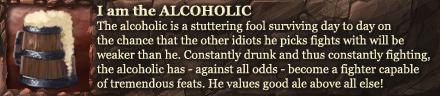Website logging in bug
Home › Forums › Server Support › Bugs & Glitches › Website logging in bug
- This topic has 5 replies, 5 voices, and was last updated 8 years, 11 months ago by
 GodsDead.
GodsDead.
-
AuthorPosts
-
November 20, 2015 at 2:24 am #23827
When i log in on the side bar on a forum post (for example i clicked log in when i was looking at shipshops post) It will not log you in on that forum post it will log you out every time you view it but when you switch to another post or page it will log you in. So now i can’t Reply to the Shipshop forum post because i logged in from it.
it’s late so if this does not make sense Tell me and I can clarify tomorrow
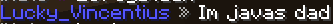
Lucky you will be missed 🙁
November 20, 2015 at 7:46 am #23831November 20, 2015 at 12:37 pm #23838I have also experienced this issue. The workaround for me seems to be to log in on the piratemc.com home page, and use the “remember me” checkbox to keep me logged in. Then I am able to browse the website without the system logging me out.
November 20, 2015 at 1:43 pm #23840Yeah its always been an issue, I cant figure it out, I think its something to do with the caches we have locally and with cloudflare caching a page.
 December 7, 2015 at 10:08 am #24707
December 7, 2015 at 10:08 am #24707I can always log in in from http://piratemc.com/wp-login.php. The side bar has never worked for me, it always comes up with an error message when I try to enter my details there.
December 7, 2015 at 10:36 am #24709I can always log in in from http://piratemc.com/wp-login.php. The side bar has never worked for me, it always comes up with an error message when I try to enter my details there.
This is why I think its a Caching issue, since that login page isn’t Cached, I don’t think its possible to not cache a specific area of the page, because we cache at 2 levels, Locally and then Via Cloudflare. Maybe Ill create a link to that page, with “trouble logging in?” under the current login input boxes.

-
AuthorPosts
You must be logged in to reply to this topic.
/50 Online
Vote
Get daily vote key rewards for voting! Use your keys at /warp cove