Dear PirateCraft, first off thank you for creating this place. I’m totally new at Minecraft, tried the Scarlet Super Noobs server – but this week I found PirateCraft and the concept appealed to me. I would like to know how I can reset my game, so that I start fresh. I got killed by a skelelton on a tiny island in the sea and lost all my tools and my treasure chest. I then found a location to set up as a home – but then found that it was bordered by blocks secured by Administrator – so my “home” is in the wrong place. I’d much rather start fresh to avoid having a terrible home location and no tools…! Pleaase help me, you’re my only hope! Best wishes, James