Could anyone help me :v
Home › Forums › PirateCraft General › Could anyone help me :v
- This topic has 6 replies, 5 voices, and was last updated 8 years, 5 months ago by
 Crazy Pirate.
Crazy Pirate.
-
AuthorPosts
-
June 3, 2016 at 10:34 pm #35710
I’ve been trying to reinstall Minecraft for about 2 hours now. when it gets too downloading sound and music it gives me this message
Couldn’t download http://resources.download.minecraft.net/27/27fcacc68bb77f01b23ea9c9d36d9018f8509cdf for job ‘Resources’
and just keeps repeating an infinite cycle of messages repeating the same error. I have a Toshiba its a very good computer with 634GB of free space i don”t have slow internet (at list in Puerto Rican standards) has anyone had any similar problems?
Attachments:
You must be logged in to view attached files.Dr_solid~
Posesore of the Ope Ope No Mi
i realy like One Piece
June 4, 2016 at 12:25 am #35713Hmm well all I can suggest is to go to what you said your issue was music and sound folders on your toshiba, and when you said you wanted to “reinstall it” I presume you had it before and possibly not all these folders where deleted. Yet again I have never had a problem with this but I never needed to reinstall it. Anyway go check these folders and look for the music and sound and if you find these folders already downloaded try deleting them. It’s worth a shot good luck!
¥Leader Of Atlantians¥
June 4, 2016 at 12:30 am #35714hmm well i have never had this issue before because I never needed to reinstall minecraft but, when you uninstalled it possibly it kept some files, such as music and sound files but if you go into either the game files or the music and sound files on your computer and uninstall these sound files for the game and reinstall them all together. Anyway I have never had this problem so I could be wrong but good luck @dr.solid
¥Leader Of Atlantians¥
June 4, 2016 at 8:27 am #35720Hmm have you tried deleting minecraft, restarting your computer and installing it again (worked for me when it happened) if not go into your settings and check if your sounddrives are working. If not click ‘fix’ or somthing like fix and it should reinstall the drives fixing em. Goodluck!
=+=+=+=+=+=+=+=+=+=+=+=+=+=+=+=+=+=+=+=+=+=
Icanra:
Founder and Senator of the Luteus Republic
=+=+=+=+=+=+=+=+=+=+=+=+=+=+=+=+=+=+=+=+=+=
Writer of Pirate Craft Articles
Luteus Republic
The servers first founded and working Republic
=+=+=+=+=+=+=+=+=+=+=+=+=+=+=+=+=+=+=+=+=+=June 4, 2016 at 5:13 pm #35732My sound drivers are ok.I did what you said and it all seemed like it was going fine. but when it got to downloading creative sounds. it started crashing again.
Attachments:
You must be logged in to view attached files.Dr_solid~
Posesore of the Ope Ope No Mi
i realy like One Piece
June 4, 2016 at 6:06 pm #35734Which version of Java do you have?
June 4, 2016 at 6:19 pm #35735I´m using java 64 bit and i have windows 8.1.
Dr_solid~
Posesore of the Ope Ope No Mi
i realy like One Piece
June 4, 2016 at 8:03 pm #35740Okay try this, you need to wipe minecraft from your computer meaning the app data thing
%appdata% and the minecraft folder there, I deleted it and restarted my computer then it worked for me when downloaded it again
Mother and soul protector of the Elven Empire
June 4, 2016 at 10:27 pm #35743In order to bring up the ability to run the %appdata% command, press the windows button (next to the alt key, two along from the space bar [ish]) and the letter R.
Find your .minecraft folder. Before you delete it, feel free to copy some of the things you love dearly, eg maps, skins, resource packs, worlds, so that you can paste them back into your .minecraft file at a later date.
Searching some of the key words above should bring up a few results, some of which may help you.
-
AuthorPosts
You must be logged in to reply to this topic.
/50 Online
Vote
Get daily vote key rewards for voting! Use your keys at /warp cove