Client Crashing
Home › Forums › PirateCraft General › Client Crashing
- This topic has 6 replies, 4 voices, and was last updated 6 years, 7 months ago by
 GodsDead.
GodsDead.
-
AuthorPosts
-
May 20, 2018 at 3:09 am #58196
So I made a post about this a few months ago and it managed to fix itself, but now it is back. My client keeps crashing when I switch to/from MC and another application. (no specific application, just any)
It keeps making these error logs in the .minecraft folder; I was hoping someone might be able to make some sense of them. They’re at this link since it won’t let me attach them to the post: https://drive.google.com/drive/folders/1eOwcWfhU-k6lFF_SgKdZAlmnZi0WGyRl?usp=sharing
P.S. I have already tried reinstalling java and it didn’t work
Leader of the Narwhal Syndicate
Former Official Bitchnugget of the Asylum
King of the Elves, 2016-2017 (Rumoured) Crew History:
United States Empire
Solis
KHAOS
The Asylum
Piratequest
Phantom Pirates
The British Empire
The Coalition
Dealer's Deck
House IndorilMay 20, 2018 at 4:43 pm #58202Delete System32
May 20, 2018 at 4:54 pm #58203Delete System32
funny
Leader of the Narwhal Syndicate
Former Official Bitchnugget of the Asylum
King of the Elves, 2016-2017 (Rumoured) Crew History:
United States Empire
Solis
KHAOS
The Asylum
Piratequest
Phantom Pirates
The British Empire
The Coalition
Dealer's Deck
House IndorilMay 20, 2018 at 5:02 pm #58204Java crash.
Update your graphics drivers.
What launcher you using? you using a third party launcher to launch anything?
One fix I saw on the internet was:
Finally solved it for me was to change the built in version of Java in Minecraft to the latest one.
 May 20, 2018 at 5:11 pm #58205
May 20, 2018 at 5:11 pm #58205Java crash. Update your graphics drivers. What launcher you using? you using a third party launcher to launch anything? One fix I saw on the internet was:
Finally solved it for me was to change the built in version of Java in Minecraft to the latest one.
graphics drivers are already up to date
using standard minecraft launcher (I’m assuming that’s what you are referring to)
for the last part, if I understand what you mean, I already reinstalled java and it didn’t work
Leader of the Narwhal Syndicate
Former Official Bitchnugget of the Asylum
King of the Elves, 2016-2017 (Rumoured) Crew History:
United States Empire
Solis
KHAOS
The Asylum
Piratequest
Phantom Pirates
The British Empire
The Coalition
Dealer's Deck
House IndorilJune 19, 2018 at 8:56 am #58449I second Dpex81’s recommendation about deleting System32
Time to paint the Path of Glory in the Blood of those who are not worthy.
June 19, 2018 at 11:58 am #58450Java crash. Update your graphics drivers. What launcher you using? you using a third party launcher to launch anything? One fix I saw on the internet was:
Finally solved it for me was to change the built in version of Java in Minecraft to the latest one.
graphics drivers are already up to date using standard minecraft launcher (I’m assuming that’s what you are referring to) for the last part, if I understand what you mean, I already reinstalled java and it didn’t work
I didnt say to re-install Java, I said to change the built in Java to the system Java, Minecraft bundles Java WITH itself now. You can switch it.

-
AuthorPosts
You must be logged in to reply to this topic.
/50 Online
Vote
Get daily vote key rewards for voting! Use your keys at /warp cove