[Building] Small Fort/Outpost Tutorial
Home › Forums › Minecraft Tutorials › Building and Redstone tutorials › [Building] Small Fort/Outpost Tutorial
Tagged: Fort, Outpost, Small castle, Tutorials
- This topic has 5 replies, 5 voices, and was last updated 8 years, 7 months ago by
 Xeron.
Xeron.
-
AuthorPosts
-
June 15, 2016 at 6:49 pm #36116
This is a quick (hopefully) 10 step tutorial on how to build a small-ish fort that i designed as a small outpost for everyone to use and get a bit of inspiration from.
My aim was to create a small outpost that fits into a 21 x 21 area (441 claimblocks), that uses about a chest of materials, and can be built in approximately 3 hours. Whether to be used as a simple expendable outpost, or to give to a deckhand, or for aesthetics, this build is meant to be multi-purpose while still looking good.
This is a guide on how-to, not what-to-do so if you want to use different materials, sizes or whatever, go for it. Also, this design is not entirely siege proof; my guide uses siege-proof blocks, but if you get sieged don’t rely on it to be secure without modification.
The black and red wool are to help you see how long each section is, they are not part of the build. If you want to save yourself resources and time, make the walls only a single block thick. This will reduce the number of blocks you need significantly.
Area:
- 21 x 21 area of preferably flat land (with siege-proof blocks as the floor if possible)
- 441 Claimblocks
Resources required (approximates):
- Just under a single chest of your primary building material (I used stonebrick)
- About 2 stacks of slabs of your building material (I used stonebrick)
- About 2 stacks of slabs for walkways (I used cobblestone)
- 12 ‘window’ blocks (I used oak fence)
1. Dig out or mark out a 21 x 21 area on a flat surface. Place stonebricks around the outside of this area, leaving a gap of 3 in between each block as shown:
2. Keeping the blocks you have placed down, place a square inside of those blocks, forming a 19 x 19 inside the blocks you have already placed. In the top left corner, place blocks as shown. This will form a 9 x 9 square that will be the keep (The large tower):
3. Keeping the blocks you have already placed, place blocks as shown on the inside of what you already have. This will form the foundations for the 3 wide walls. If you want to save some resources, keep the walls as only 1 block wide. Mark out 5 x 5 squares in the remaining 5 corners, these will be the smaller towers. For your entrance, mark out a 3 wide section in the middle of the wall as shown:
4. Add 4 blocks to everything you have built giving the structure a total height of 5 blocks:
5. Raise the height of the three towers and keep by 2 blocks. Add fence posts as ‘windows’ for the towers, and leave an entrance into the the towers from the walkways as shown:
6. Give the entrance an archway, i stuck to a basic one but you can be creative. Add ‘walkway’ slabs to fill the gap in between the walls to create a 1 wide walkway. Remember to add fences so you can get up to the towers, and an entrance at the bottom of the towers for people to get in them:
7. Add decoration to the top of the walls and towers. I did this by alternating slabs and full blocks to give it the appearance of a medieval castle walls:
8. Extend the height of the keep by 7 more blocks, making it 14 blocks high in total:
9. Add a ladder up to the top of the keep, and fill in the top with the ‘walkway’ slabs. Add decoration to the top of the keep, and make an entrance at the bottom of the keep:
10. If you wanted to go the extra step and make this a quaint little fort, then this is the time to do it. I added a house, a well, an area to hang people, a flag, and a dirt path, but you can do what you want. The walls are still very plain and basic, but i would personally make them more fancy if i would build this on the server:
I hope this helped anyone looking to build a small outpost for their crew or for themselves. Its not meant to be fancy, or special so feel free to modify designs, and go crazy on creativity. If anyone does build this in survival, be sure to show me because i would love to see it!
« Build Team leader »
« Server Admin »
Crew History: Red Lotus, 0utlaws, Ottoman Empire, Xenon Empire, The Xanthian Order, The Asylum, Xenia
@XeronJune 15, 2016 at 11:49 pm #36123Very nice tutorial! I might just build one just for fun. 🙂
Brother Kanube, head of the Order of St. Ender, Watcher of the Void
~~~~~ from the dust of the void all is made, and to the void it returns~~~~~June 16, 2016 at 4:24 pm #36151Aaaah, so much nicer than run-of-the-mill, symmetrical square castles. Nice tutorial and simple enough for anyone to do! 😀
June 16, 2016 at 4:52 pm #36157This is brilliant, if you wanted to do a series, I would publish this to the main blog on the front page 🙂
 June 16, 2016 at 5:36 pm #36167
June 16, 2016 at 5:36 pm #36167i like this, this could be helpful to my expanding nation, thanks.
https://s18.postimg.org/56emtyqop/Druken_dance_of_my_peoples.gif
June 16, 2016 at 10:38 pm #36193This is brilliant, if you wanted to do a series, I would publish this to the main blog on the front page

I would love to do that! How about one every week or so? These only take a couple of hours to prepare, and i have so many ideas and tips that i could share with people on here (obviously i would keep quite a few to myself as a trade-secret). But sure thing!
« Build Team leader »
« Server Admin »
Crew History: Red Lotus, 0utlaws, Ottoman Empire, Xenon Empire, The Xanthian Order, The Asylum, Xenia
@Xeron -
AuthorPosts
You must be logged in to reply to this topic.
/50 Online
Vote
Get daily vote key rewards for voting! Use your keys at /warp cove