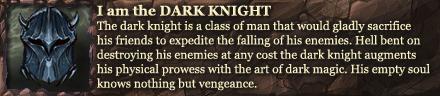Added Forum & Website tapatalk support
Home › Forums › PirateCraft Website › Added Forum & Website tapatalk support
Tagged: tapatalk
- This topic has 11 replies, 6 voices, and was last updated 10 years, 2 months ago by
 raven.
raven.
-
AuthorPosts
-
April 18, 2014 at 12:31 pm #2256
PirateCraft isn’t very mobile friendly, to take a step in optimizing for Mobile devices I have Added tapatalk support for the blog & the forums, Just visit the forums on a mobile device to get a big button show up at the top linking you to the application.
What is Tapatalk?
Description from their android page:
DescriptionTapatalk makes navigating and discovering online discussion forums on your mobile device easier than ever! This new full-featured edition of Tapatalk includes full HD phone and tablet display support and unlimited watermarked photo sharing.Stay connected to your favorite forums on-the-go with this award-winning mobile app. Tapatalk offers you access to over 50,000 internet communities in a streamlined mobile interface. Fast and accessible features make reading, posting, sharing pictures, and staying current with private messages, a snap! Tapatalk aggregates content from a massive network of communities that cover a wide variety of interests, from automotive enthusiasts to parenting, gardening to hiking – You will find a forum that matches your interests full of fellow enthusiasts that share your passions.It’s a little fickle to setup for the first time, as you have to install the app, register for a Tapatalk login, then search for “PirateCraft” and finally log in with your PirateCraft Login details, But once its setup it makes browsing/posting on the forums from a mobile device much easier.
Here are some direct links for the app.
 April 18, 2014 at 1:12 pm #2259
April 18, 2014 at 1:12 pm #2259Aww yes! Now I can browse properly at school!
April 18, 2014 at 1:12 pm #2260Thank god (really, thanks godsdead)!
Ive been typing via mobile for 2 weeks now, while on holiday. Glad to see piratecraft will be mobile friendly!
April 18, 2014 at 4:51 pm #2262I had no idea people used mobile so much! Its a little restricted this tapatalk, only use the forum etc.
But I plan on using a new more-mobile friendly website theme soon, when I get the time, I want to re-purpose the homepage to display custom stats instead of blog posts, Since I hardly blog. I would like to get more blogposts going, For screenshots, updates of whats happening on the server etc, I can assign members to post too.
Heres another helpful android app, Server Info Minecraft.
Lets you see whos online and you can view the dynmap, I took some screenshots of it
Attachments:
You must be logged in to view attached files. April 18, 2014 at 5:57 pm #2267
April 18, 2014 at 5:57 pm #2267Nice! I think that community blogs would be great, maybe one on great destinations, towns to visit, what’s new, builds, etc. Livemap apps would be great too!
April 19, 2014 at 10:19 am #2287Piratemc works so well with Tapatalk. Hopefully it’ll boost you guys and bring more posts
commubial blogging would be sweet. Maybe factual ones too, especially for recruiting purposes, could see big campaigns happening etc. Maybe that would entice more people in.
Sent from my Nexus 4 using Tapatalk
April 19, 2014 at 10:24 am #2288We’ve got the people for blogging, we got the stuff to blog about, so we’re almost there already!
April 19, 2014 at 10:40 am #2290Epic! Let’s get this rolling!
Sent from my Nexus 4 using Tapatalk
April 30, 2014 at 9:41 pm #2420This is awesome! By the way, could someone help me get out of Iamthereaper’s Nether portal? I’m stuck in Limbo and can’t get out.
Loves to build neat creations, plunder on the open seas, and using correct grammar
May 1, 2014 at 9:30 am #2421haha! Bit off topic Jarod, You can use /home /spawn /trapped to get yourself out, or kill yourself.
You’re the second person to get trapped in this portal!
 February 2, 2015 at 12:52 pm #8499
February 2, 2015 at 12:52 pm #8499Bump. Tapatalk released an update for their android & IOS devices last month, Android updates yesterday, I updated the website to support these updates, to view the blog posts & forum posts from tapatalk.
Its a pain to get setup, as you need to sign in with a Tapatalk username & password, search for “PirateCraft” and then you need to sign in with your PirateCraft credentials, but once its setup you can get notifications from the fourms, view/reply/create threads etc etc from your phone in a native application.
 February 3, 2015 at 5:14 am #8540
February 3, 2015 at 5:14 am #8540 -
AuthorPosts
The forum ‘PirateCraft Website’ is closed to new topics and replies.
/50 Online
Vote
Get daily vote key rewards for voting! Use your keys at /warp cove