1.10 Issues
Home › Forums › PirateCraft General › 1.10 Issues
- This topic has 6 replies, 7 voices, and was last updated 8 years, 2 months ago by
 Crazy Pirate.
Crazy Pirate.
-
AuthorPosts
-
September 17, 2016 at 1:57 pm #40723
Having some problems with 1.10. I can only stay logged in for about 20 seconds tops before it crashes. soooo here is some logs if you guys might be able to help a bit. This is giving me fits.
EXCEPTION_ACCESS_VIOLATION (0xc0000005) at pc=0x00007ff9b199d683, pid=6352, tid=4272
#
# JRE version: Java(TM) SE Runtime Environment (8.0_25-b18) (build 1.8.0_25-b18)
# Java VM: Java HotSpot(TM) 64-Bit Server VM (25.25-b02 mixed mode windows-amd64 compressed oops)
# Problematic frame:
# C [ig7icd64.dll+0x6d683]
#
# Failed to write core dump. Minidumps are not enabled by default on client versions of Windows
#
# An error report file with more information is saved as:
# C:\Users\cacti_000\AppData\Roaming\.minecraft\hs_err_pid6352.log
#
# If you would like to submit a bug report, please visit:
# http://bugreport.sun.com/bugreport/crash.jsp
# The crash happened outside the Java Virtual Machine in native code.
# See problematic frame for where to report the bug.
#
AL lib: (EE) alc_cleanup: 1 device not closed
Java HotSpot(TM) 64-Bit Server VM warning: Using incremental CMS is deprecated and will likely be removed in a future release
Raise your glasses, raise them high. Draw your swords, stand or die!
September 17, 2016 at 2:28 pm #40725Hey brother I have had this error before although I don’t remember what all it involved to fix it but if you google this;
‘Failed to write core dump. Minidumps are not enabled by default on client versions of Windows’
You’ll find quiet a few tutorials on how to fix it. I do remember there were a lot of different fixes so I just had to try them all till I found one that worked for me.
 September 17, 2016 at 3:07 pm #40728
September 17, 2016 at 3:07 pm #40728try using 1.10.2 or 1.10.1 depending on which you try joining with
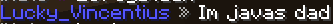
Lucky you will be missed 🙁
September 18, 2016 at 12:27 am #40740It’s been happening with me too
Ironic
September 18, 2016 at 3:43 pm #40754You could try completely removing minecraft and re-installing.
I would remove minecraft completely from hit windows-key+r and put in %appdata%, then delete the .minecraft folder.
Then check that your java is updated, and re-download minecraft, Im sure Minecraft now packages its own java into its download, but worth updating java to be safe.
 September 19, 2016 at 4:04 pm #40777
September 19, 2016 at 4:04 pm #40777If you do delete your .minecraft folder be sure to back up any screenshots you like from within first ;D
- Think outside the blocks -
September 19, 2016 at 5:51 pm #40784If you do delete your .minecraft folder be sure to back up any screenshots you like from within first ;D
And worlds. Worlds are very important. I may or may not have learnt the hard way.
-
AuthorPosts
You must be logged in to reply to this topic.
/50 Online
Vote
Get daily vote key rewards for voting! Use your keys at /warp cove