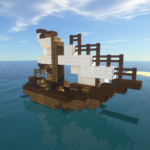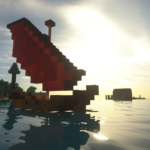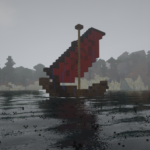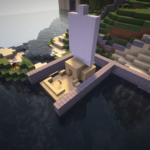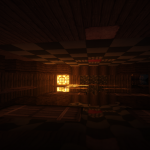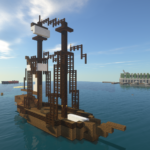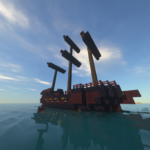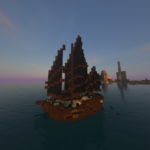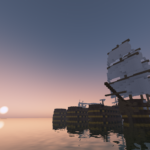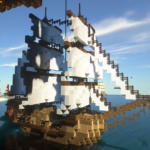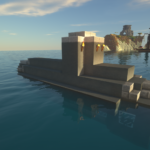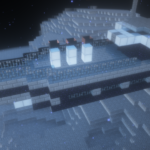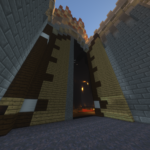Build working Ships using MoveCraft
Build your own custom working minecraft ships on PirateCraft
You can create your own completely custom ships on PirateCraft without mods! Pair your ships with Cannons you can fire in collective as you sail!
Sail instantly after joining, you will be able to unlock larger ships as you /rankup
Or Bypass all ranking and inherit all ships and cannons by getting a Contributor Rank.
Getting Started
- Join the server mc.piratemc.com
- Build a small wooden ship or buy one from /warp ships (Or steal one in the sea!)
- Add a sign on the ship with the name of the ship (Dhow) on the first line. You can use Dhows as soon as you spawn.
- Right click the ship sign to Pilot the ship, to move it read: To pilot and move
- /rankup to unlock more Ship Types.
How to build
Start off by looking at existing working ships at /warp ships all ships require 2 ingredients; wood & wool (Sails).
Each ship type has its own requirements listed in the Ship Types section. If you have just joined you will be a Deckhand and will only be able to build a Dhow, take a look at the Dhow Spec Card.
All ships have to be built on or partially in water and not touching any docks or land.
Once your ship is built you turn it into a ship by adding the Ship control signs, Put a sign on your ship with Dhow on the first line and right click it.
You will get feedback on your ship, if its too big/small if you are missing required blocks or if you have built in on land instead of water!
Dhow
Controlling your ship with Signs
Piloting, Cruising, Rotating, Maneuvering, Releasing & Man overboard!
Piloting Sign
To pilot your ship, or steal another, Right click the ships control sign with an empty hand, You will be greeted with a message saying you have successfully piloted the ship.
The Pilot sign is how you tell if you have built your ship correctly as this will give you feedback.
Dhow
Cruising Sign
To cruise (Make the ship move) use the Cruise: OFF sign.
The cruise sign should be facing in the direction you wish your ship to cruise in, usually facing forward to the front of your ship.
To cruise, create the Piloting Sign and the Cruise sign, Pilot your ship, then right click the Cruise sign with an Empty hand, the OFF on the sign will change to ON nd you will start moving! This sign works as a toggle to stop cruising too.
Cruise can also be used from commands /cruise once piloted to cruise in the direction you are facing and /cruiseoff to stop cruising.
You can adjust course once we are Cruising by using the [helm] sign or rotate commands.
Cruise signs need to be put onto full block, no half blocks or stairs.
Cruise: OFF
Rotate
Create a sign on your ship with [helm] on the first line, Right click with an empty hand and this will turn into a wheel
Rotate by right clicking the sign with a empty hand to rotate clockwise and left click with an empty hand to rotate anti-clockwise, this will cause your whole ship to rotate.
[helm]
[helm] sign will automatically change to a wheel
\ || /
== ==
/ || \
Maneuvering block by block
The maneuver tool is a tool to move your ship block by block, This is to help with docking your ship, or moving carfully. It can also be used to strafe when you are crusing to help avoid obsticles. The maneuver tool is a normal Golden Hoe, it is used once piloted by holding the Gold Hoe and right clicking in the direction you want to move. Your ship will start to move in that direction unless you are being obstructed by land or docks.
The maneuver tool can also enter you into Direct Control Mode, This is an alternative method to control your ships using the WASD keys, you can toggle entering and leaving direct control mode by left clicking with a Golden Hoe once piloted.
Releasing
To release your ship you have to use the command /release in chat, or create a [release] sign on the ship, Or you could just leave your ship and wait for the 15 second timer to end.
You will have to release your ship to add/repair new blocks onto your ship and re-pilot, be carful not to release in someone elses claim or attatched to an obstacle.
[release]
Information Signs
You can add additonal signs to your ship for information about your craft and other crafts around you.
Status sign shows how much fuel your ship has, along with the blocks it can travel on that fuel.
Status:
Contacts sign, shows any nearby ships.
Contacts:
Speed sign, shows your craft movement speed, this is only updated when your craft moves.
The third and fourth lines display milisecond time and ticks the craft took to make its last movement.
Speed:
MoveCraft Commands List
Commands can be used alongside signs once you are comftable with ships as a quality of life speed improvement.
- /pilot (craft name) Lets you pilot a craft without a sign! This auto tabs ship names for you.
- /cruise once piloted to cruise in the direction you are facing and /cruise off to stop cruising.
- /manoverboard If you like to freshen up with a swim while you still have your ship piloted, fear not! you can teleport you back onto your vessel.
- /rotate (left/right) Rotates your currently controlled ship
- /rr Alias for /rotate right
- /rl Alias for /rotate left
- /craftreport Lists all active crafts in the world
- /contacts Lists other crafts in the area
- /craftinfo Information about your craft
- /release To quickly release your ship!
- /scuttle Sink your ship!
Crew signs
A crew sign allows you to designate re-spawn areas if you are killed on your ship while you are sailing, these will give you a 1 time re-spawn back onto the ship to continue on your adventures.
A crew sign needs to be created for yourself, you can't make them for other crew members, you create one by putting the crew sign above a bed on a ship, if the bed is destroyed the re-spawn will revert to your normal server re-spawn. Crew signs need Crew: on the first line and your Username on the second line.
Crew:
GodsDead
Chest Storage
Chests will only work on ships as single chests, not doubles, a double chest will act as a ship lock, you will be notified if there are double chests on a ship before sailing.
Protecting, Locking & Useful Information
Ships are not tied to Pirates, So unprotected ships can be stolen unless you protect and lock them!
You will need to use the land claim system and claim around a ship to protect the blocks from being broken, but as ships can be moved people could still steal them in protected claims, you will also need to lock your ship by placing a piston on it.
Ships vary in size, speed, materials required, how easily they can be sunk an required blocks.
Ships can sink, each ship has its own sink percent. If the ship drops below that percent of its required blocks (from attacks) it will sink to the bottom of the ocean. The ship has to be piloted for it to sink, you cant go around sinking peolpes docked ships!
When Sailing around the world ships have no extra protection, they will burn, holes can be blown into them using cannons, TNT or louring creepers aboard!
If you fall off your ship or die when piloted the ship will automatically be released from piloted control. Killing a captain will release their ship, ready to steal. There is a 15 second release timer when a player leaves/falls off a ship, you can quickly teleport back onto your ship with /manoverboard
Rank unlock table
Quick overview of rank progression and where you unlock ships at, please see the rank gudie for more information.
| Deckhand | Cadet | Sailor | Carpenter | Gunner | Boatswain | Firstmate | Quartermaster | Lieutenant | Captain |
|---|---|---|---|---|---|---|---|---|---|
| Dhow | Schooner | Brig | Frigate | Galleon | Manowar | Indiaman | |||
| Barge | Frost Breaker | Kelp Trawler | |||||||
| Barracuda | |||||||||
| Seawolf | |||||||||
| Stoneturret |
Ship Types
To create a ship, use the ship name in a sign placed on your ship, each has its own requirements.
How do I get my ship featuerd in the ship galleries?
It's as simple as naming the file correctly and uploading it to the Media Forums! Don't use an external host like imgur, use the build in uploader, under Attachments click Browse to upload the image from your computer.
Each ship image needs to have its filename include the ship type, if you do not include this it will not be added.
- Ship image filename: Shiptype_Builder_Shipname_ID for example: Manowar_zRomichWR_Tulipan_01.jpeg
- Create a new thread & Upload to Media Forums
- Tag Media staff member in the forum post or DM them on discord with the forum link and filename to request your image be added to the gallery.
Dhow Ship
A lateen-rigged ship with one or two masts, used chiefly in the Arabian region.
The Dhow is a small ship, a starting ship to test the waters, Its for Deckhand, that falls between Deckhand and Sailor, It may be small but its snappy! Block are limited to "light" or wood based blocks, you can't use stone on Dhow's, here are the current stats:
Example Dhow
These ships can be bought from /warp ships

- Sign Name
-
Dhow
- Required Rank
- Deckhand, Everyone!
- Size bounds
- 25 - 150 Blocks
- Cruise Skip Blocks
- 3
- Cruise Speed
- 0.5
- Maneuver Tool speed
- 1.2
- Required Blocks
- 25% Wood & 15% Wool (Sails)
- Sink Percent
- 5% Of Required Blocks
- Water Heights
- 61 to Max-height: 63
- Gravity
- Yes
- Lock Block
- Piston
- Limits
- Max 4% Chests, 10% Obsidian
/warp ships
The Cove has pre-made Dhows you can buy and sail for £30 in-game currency (You start with £25!).
Schooner Ship
A sailing ship with two or more masts, typically with the foremast smaller than the mainmast.
Example Schooner
These ships can be bought from /warp ships

- Sign Name
-
Schooner
- Required Rank
- Sailor
- Size bounds
- 150 - 500 Blocks
- Cruise Skip Blocks
- 4
- Cruise Speed
- 0.5
- Maneuver Tool speed
- 1.2
- Required Blocks
- 25% Wood & 15% Wool (Sails)
- Sink Percent
- 20% Of Required Blocks
- Water Heights
- 61 to Max-height: 63
- Gravity
- Yes
- Lock Block
- Piston
- Limits
- Max 4% Chests, 10% Obsidian
/warp ships
The Cove has pre-made Schooners you can buy and sail for £100 in-game currency.
Barge Ship
A long flat-bottomed boat for carrying freight on canals and rivers, either under its own power or towed by another.
Barges are uniqie to PirateCraft by not requiring a sail but instead powered by fuel in a furnace, this allows for unique craft design.
Example Barge
This is a Pirate Barge found at the London

- Sign Name
-
Barge
- Required Rank
- Cadet
- Size bounds
- 200 - 600 Blocks
- Cruise Skip Blocks
- 4
- Cruise Speed
- 0.5
- Maneuver Tool speed
- 1.2
- Required Blocks
- 50% Wood & a Furnace
- Required Fuel
- Yes, Coal (In a Furnace)
- Fuel burn rate
- 0.1 per block moved
- Sink Percent
- 20% Of Required Blocks
- Water Heights
- 61 to Max-height: 63
- Gravity
- Yes
- Lock Block
- Piston
- Limits
- Max 4% Chests, 10% Obsidian
London
This ship is not for sale but you can visit it in game at London.
Brig Ship
A two-masted square-rigged ship, typically having an additional lower fore-and-aft sail on the gaff and a boom to the mainmast.
Example Brig
These ships can be bought from /warp ships2

- Sign Name
-
Brig
- Required Rank
- Carpenter
- Size bounds
- 500 - 750 Blocks
- Cruise Skip Blocks
- 4
- Cruise Speed
- 0.5
- Maneuver Tool speed
- 1.2
- Required Blocks
- 25% Wood & 15% Wool (Sails)
- Sink Percent
- 40% Of Required Blocks
- Water Heights
- 61 to Max-height: 63
- Gravity
- Yes
- Lock Block
- Piston
- Limits
- Max 4% Chests, 10% Obsidian
/warp ships2
You can buy a beautiful pre-made Brig from /warp ships2
Frost Breaker Ship
A specialized vessel designed to navigate through ice-covered waters by breaking up ice formations, enabling safe passage for other ships in icy conditions.
Example Frost Breaker
These ships can be bought from /warp ships2

- Sign Name
-
Frostbreaker
- Required Rank
- Carpenter
- Size bounds
- 500 - 750 Blocks
- Cruise Skip Blocks
- 4
- Cruise Speed
- 0.5
- Maneuver Tool speed
- 1.2
- Required Blocks
- 25% Wood & 15% Wool (Sails)
- Sink Percent
- 40% Of Required Blocks
- Water Heights
- 61 to Max-height: 63
- Gravity
- Yes
- Lock Block
- Piston
- Limits
- Max 4% Chests, 10% Obsidian
/warp ships
Buy pre-made Frost Breakers as a "Ship in a bottle" from /warp ships
Frigate Ship
A warship with a mixed armament, generally lighter than a destroyer (in the US navy, heavier) and of a kind originally introduced for convoy escort work.
Example Frigate

- Sign Name
-
Frigate
- Required Rank
- Gunner
- Size bounds
- 750 - 1250 Blocks
- Cruise Skip Blocks
- 3
- Cruise Speed
- 0.4
- Maneuver Tool speed
- 1.2
- Required Blocks
- 25% Wood & 15% Wool (Sails)
- Sink Percent
- 50% Of Required Blocks
- Water Heights
- 61 to Max-height: 63
- Gravity
- Yes
- Lock Block
- Piston
- Limits
- Max 4% Chests, 10% Obsidian
Build a Frigate
There are currently no server Frigates for sale, you will have to build one yourself!Galleon Ship
A sailing ship in use (especially by Spain) from the 15th to the 18th centuries, originally as a warship, later for trade. Galleons were typically square-rigged and had three or more decks and masts. “a Spanish treasure galleon wrecked off the Florida Keys”
Example Galleon
These ships can be bought from /warp ships2

- Sign Name
-
Galleon
- Required Rank
- Boatswain
- Size bounds
- 1250 - 1650 Blocks
- Cruise Skip Blocks
- 4
- Cruise Speed
- 0.3
- Maneuver Tool speed
- 1.2
- Required Blocks
- 25% Wood & 15% Wool (Sails)
- Sink Percent
- 60% Of Required Blocks
- Water Heights
- 61 to Max-height: 63
- Gravity
- Yes
- Lock Block
- Piston
- Limits
- Max 4% Chests, 10% Obsidian
/warp ships2
You can buy a beautiful pre-made Galleon from /warp ships2
- Sign Name
-
Manowar
- Required Rank
- All Contributor Ranks
- Size bounds
- 1650 - 2500 Blocks
- Cruise Skip Blocks
- 4
- Cruise Speed
- 0.3
- Maneuver Tool speed
- 1.2
- Required Blocks
- 25% Wood & 15% Wool (Sails)
- Sink Percent
- 70% Of Required Blocks
- Water Heights
- 61 to Max-height: 63
- Gravity
- Yes
- Lock Block
- Piston
- Limits
- Max 4% Chests, 10% Obsidian
Manowar
We currently do not sell Manowar ships.
Indiaman Ship
A ship engaged in trade with India or the East or West Indies, especially an East Indiaman.
Example Indiaman

- Sign Name
-
Indiaman
- Required Rank
- All Contributor Ranks
- Size bounds
- 2500 - 5000 Blocks
- Cruise Skip Blocks
- 3
- Cruise Speed
- 0.4
- Maneuver Tool speed
- 1.2
- Required Blocks
- 25% Wood & 15% Wool (Sails)
- Sink Percent
- 60% Of Required Blocks
- Water Heights
- 61 to Max-height: 63
- Gravity
- Yes
- Lock Block
- Piston
- Limits
- Max 4% Chests, 10% Obsidian
Indiaman
You can buy a beautiful pre-made Indiaman from /warp ships2
Submarine Ship Types
Submarines allow you to sail a craft under water!
These require a furnace to be on-board and coal to power the craft.
Barracuda Ship
A warship with a streamlined hull designed to operate completely submerged in the sea for long periods, equipped with a periscope and typically armed with torpedoes or missiles.
Example Barracuda
This is the first ship type this is different from the rest, The submarine is designed to work under water, allowing you to change heights. 5% Iron is required and this ship type also burns fuel, Coal in an onboard furnace.

- Sign Name
-
Barracuda
- Required Rank
- Sailor Rank
- Size bounds
- 200 - 600 Blocks
- Cruise Skip Blocks
- 4
- Cruise Speed
- 0.3
- Maneuver Tool speed
- 1.2
- Required Blocks
- 5% Iron Blocks & 50% Wool or Glass or Clay or Stained Glass or Hardened Clay or Quartz or Quartz Stairs or Iron or Stone Bricks
- Required Fuel
- Yes, Coal (In a Furnace)
- Fuel burn rate
- 0.1 per block moved
- Sink Percent
- 10% Of Required Blocks
- Water Heights
- 10 to Max-height: 67
- Gravity
- Yes
- Lock Block
- Piston
- Limits
- Max 4% Chests, 10% Obsidian
Barracuda
We currently do not sell Barracuda ships.
Seawolf Ship
A warship with a streamlined hull designed to operate completely submerged in the sea for long periods, equipped with a periscope and typically armed with torpedoes or missiles.
Example Seawolf
This is the first ship type this is different from the rest, The submarine is designed to work under water, allowing you to change heights. 5% Iron is required and this ship type also burns fuel, Coal in an onboard furnace.

- Sign Name
-
Seawolf
- Required Rank
- Sailor Rank
- Size bounds
- 600 - 1000 Blocks
- Cruise Skip Blocks
- 4
- Cruise Speed
- 0.3
- Maneuver Tool speed
- 1.2
- Required Blocks
- 5% Iron Blocks & 50% Wool or Glass or Clay or Stained Glass or Hardened Clay or Quartz or Quartz Stairs or Iron or Stone Bricks
- Required Fuel
- Yes, Coal (In a Furnace)
- Fuel burn rate
- 0.1 per block moved
- Sink Percent
- 10% Of Required Blocks
- Water Heights
- 10 to Max-height: 67
- Gravity
- Yes
- Lock Block
- Piston
- Limits
- Max 4% Chests, 10% Obsidian
Seawolf
We currently do not sell Seawolf ships.
Tower sub-craft Types
Sub-crafts allow you to have a craft on a craft, this allows you to have moving turrets or guns on a ship that yon can spin arround.
Another use for the sub-crafts is they can be static, so you can build a spinning construction crane or large moving door.
Wood Turret/Crane Sub-Craft
The WoodTurret & WoodCrane are not normal ship types as they are static sub-crafts, The only motion these subcrafts have is to rotate. These are designed to be used as subcrafts on existing crafts for Rotating cannon turrets, or rotating cranes on ships. They can also be used as stand alone Cranes or turrets off a ship for docks or part of a build. They can be used in smart ways to create giant swinging doors or moving walkways.
Turret: a small tower on top of a larger tower or at the corner of a building or wall, typically of a castle. Crane: a large, tall machine used for moving heavy objects by suspending them from a projecting arm or beam.
Example Turret E.g as a giant door

- Sign Name
-
Subcraft Rotate
WoodTurret
- Required Rank
- Sailor Rank
- Size bounds
- 20 - 350 Blocks
- Speed
- 5.0
- Required Blocks
- Requires 1% Iron blocks and 50% of either of these: Wood Planks, Logs, Wood Slabs, Wood Double Slabs or Wood Stairs
- Sink Percent
- Can not be sunk
- Max Height
- 144
- Gravity
- Yes
- Lock Block
- Piston
- Limits
- Max 1.5% Chests, 10% Obsidian
Turret Examples
You can use a working Turret example at /warp ships the crane directly in front of you can be moved!
Stone Turret/Crane Sub-Craft
The StoneTurret & StoneCrane are not normal ship types as they are static sub-crafts, The only motion these subcrafts have is to rotate. These are designed to be used as subcrafts on existing crafts for Rotating cannon turrets, or rotating cranes on ships. They can also be used as stand alone Cranes or turrets off a ship for docks or part of a build. They can be used in smart ways to create giant swinging doors or moving walkways.
Turret: a small tower on top of a larger tower or at the corner of a building or wall, typically of a castle. Crane: a large, tall machine used for moving heavy objects by suspending them from a projecting arm or beam.
Example Turret E.g as a giant door

- Sign Name
-
Subcraft Rotate
StoneTurret
- Required Rank
- Sailor Rank
- Size bounds
- 20 - 350 Blocks
- Speed
- 5.0
- Required Blocks
- Requires 1% Iron blocks and 50% of either of these: Quartz Block, Quartz Stairs, Stone bricks, Stone Slabs, Stone Double Slabs or Stone Stairs
- Sink Percent
- Can not be sunk
- Max Height
- 144
- Gravity
- Yes
- Lock Block
- Piston
- Limits
- Max 1.5% Chests, 10% Obsidian
Turret Examples
You can use a working Turret example at /warp ships the crane directly in front of you can be moved!
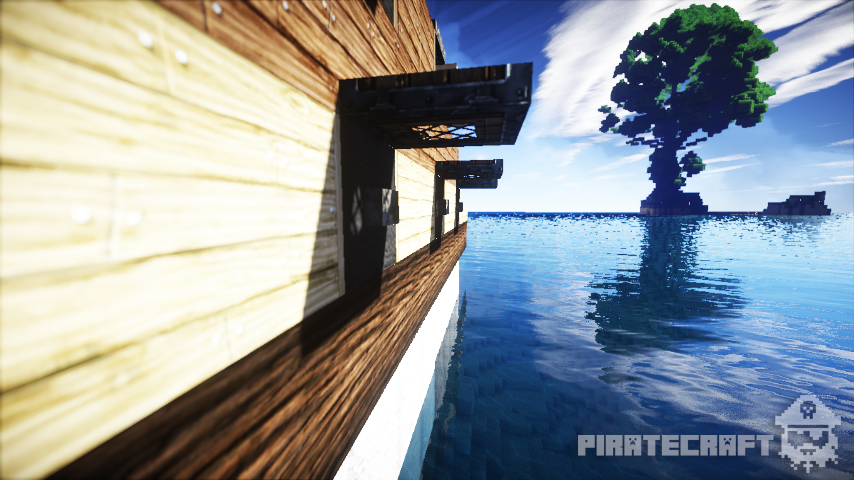
Cannons
You can build working cannons ships, to find out how and more information visit the cannons page.
Wiki
If you wish to make some amendments to this page, please do so on the Wiki.