Updates: New Chat events, New player Menu, Chairs are back & /back now has a warmup
June 1, 2016 12:08 am in PirateCraft Updates. Leave a Comment

 First of all, I have decided it might be better to try putting my changes into the blog posts so they do not get lost in the forum threads, what this should do is automatically create a corresponding forum thread in the PirateCraft server updates forum and sync the messages from the blog!
First of all, I have decided it might be better to try putting my changes into the blog posts so they do not get lost in the forum threads, what this should do is automatically create a corresponding forum thread in the PirateCraft server updates forum and sync the messages from the blog!
PirateCraft Change Log 31/05/2016
- Chat now has new hover events, you can hover over a username and messages separately to get information like a players crew and their ping to the server, or the time the message was sent.
- Chat now has clickable events, you can click a username to open up a player menu GUI, you can also click on a message in chat to put in the players username you wish to reply to.
- I put together a new player menu, this GUI menu puts together some common commands to use with pirates, This is aimed towards new players but also includes some of the new crew commands you may be unaware of!
- Chairs are back! No more sore bums! You can now plonk your ass cheeks back on a seat.
- /back now has a warmup as well as a cool-down, /back is only available to captain donators, I have implemented a warmup that was discussed 6+ months ago on the forums to cut down on back abuse, while still keeping the command.
- I re-formatted the ally chat to look better in chat.
- Updated spigot 7 versions
- Updated OS & Backend systems
Here are some screenshots of the update(s) in action.
When hovering over a message in chat, you get its date it was posted
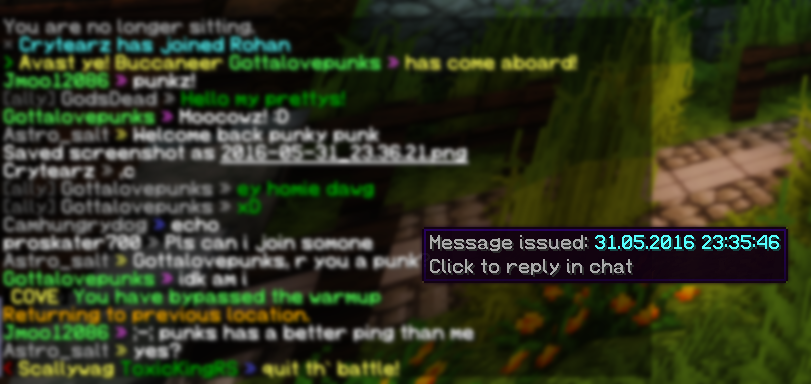
When you click the message in chat, it puts the players username in chat, as though you are replying to them, we do have the option to notify that player with a sound when @username is triggered, but it’s currently set to sound only for /afk players only at present, due to fears of this being annoying as hell!![]()
When hovering over a player name in chat, it shows you their crew and ping
A players ping is how good their connection to the PirateCraft server is, the lower the better, anything under 200 should be playable, you can view anyone’s ping, when they scream “Lag!” you can see if they have a bad internet connection, are streaming too much or are just too far across the world from our Canada based server!
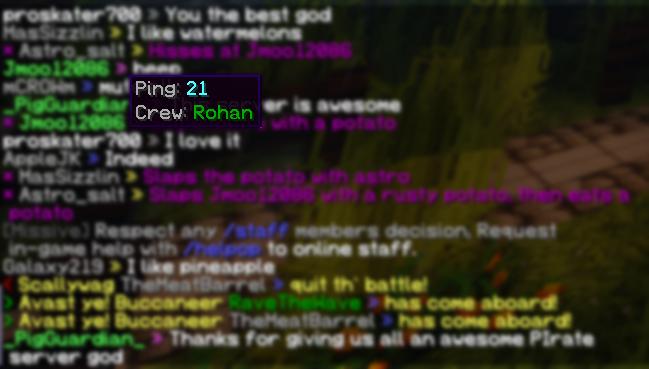
Clicking a players username pulls up this player menu
I put this together pretty quick, so any ideas are welcome; hover over the glass panes to see the quick commands up for offer!

Chairs are fixed!
Chairs are back, remember they can be made from any stair type, with either a frame or a sign to be classed as a sit-able chair, they can be lengthy too if you fancy cuddling up in front of the fireplace. Side note, this screenshot is me chilling at /warp meet, we hang crew banners around this table, if yours needs updating or to be added then please leave a banner with a member of staff.
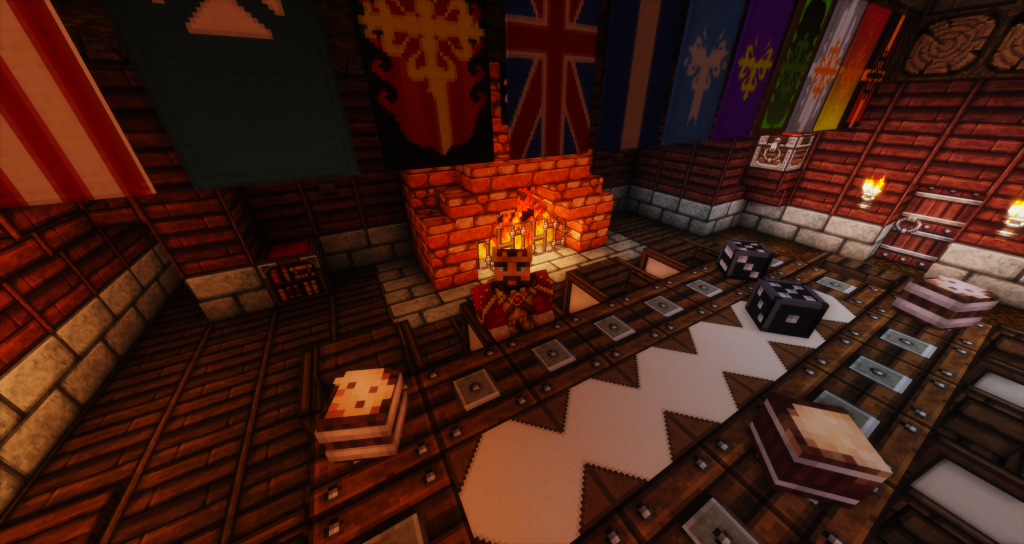
Ally crew chat formatting updated
The word [ally] should display the crew, its hardcoded into the plugin (For now) we do plan on getting the crew name displayed here, as for its color, this is the same as the Missive prefix to blend in, The username is grey to not stand out too much as you want to focus mainly on Crew chat and global chat, and then the dark green text, not too bright to pull your attention, I chose green as this is a “friendly” color, to match your friendly allies!
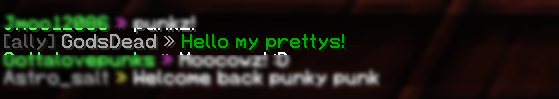
Bonus pic of the Cove. 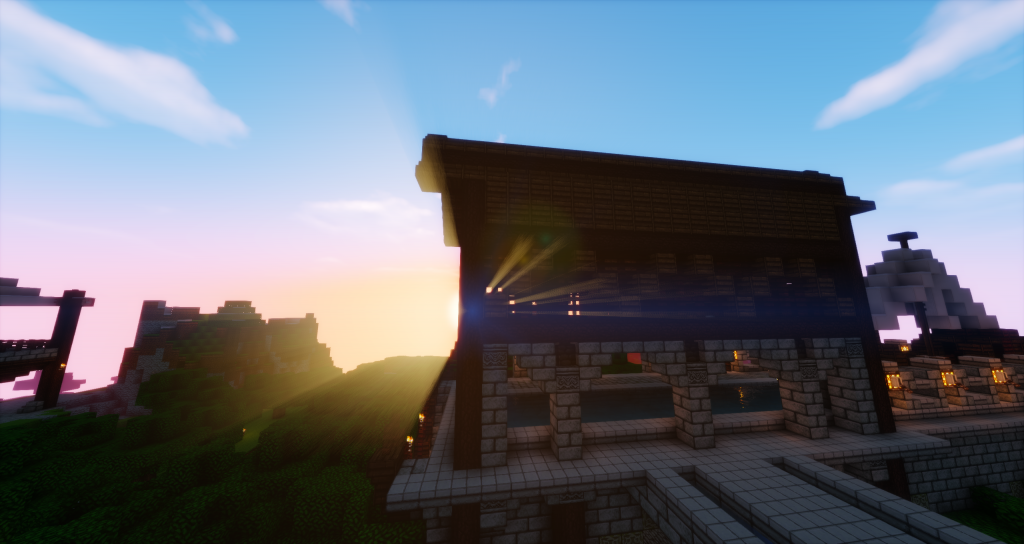
View Other posts by GodsDead
Written by GodsDead
The founder of PirateCraft, Administrator, Systems Operator, Peace keeper.
Categorised in: PirateCraft Updates
Tags: 1.9.4, back, chat, crews, menu, minecraft 1.9.4, minecraft moving ships, Minecraft pirate ship, pirate minecraft, piratecraft, PirateCraft changelog, PirateCraft updates, piratemc, player chat, player menu
Posted on June 1, 2016