Pirate Marketplace & Economy
Economy Philosophy
PirateCraft economy is player-driven through our central marketplace Doubloon Haven; run entirely pirates at /warp shop or /shop.
There is a separate server market The Cove which contains unique server items & crates. You can also sell wood logs here to make money as a new player.
You can view your balance with /bal you can pay someone with /pay.
What’s the quickest way to make money as a new player?
- Make a tree farm and farm logs, These are infinite and anyone can grow and cut logs!
- Go to /warp cove and sell the logs! The Log selling area looks like this
- Use /vote and use them on a Treasure Chest at /warp cove for a chance to win some cash prizes!

How to create shop signs
On PirateCraft anyone from Cadet rank or higher can start selling items through simple signs, chests and a piece of redstone!
- Make sure you are Cadet /rank or higher.
- Place an empty chest in a secure claimed area.
- Put the number of item(s) to [buy] or [sell] in the chest with the quantity you wish to sell for each purchase.
- Punch the chest with redstone dust.
- Place a sign up to a maximum of 20 blocks away with
[Buy]or[Sell]on the first line, the description of your choice on the 2nd and 3rd lines and the price on the 4th line. - Punch the sign with redstone dust.
- Your shop is now active for other pirates to buy/sell/trade from!
- Fill your chest with stock of items and you are done!
You will be notified each time someone buys or sells from your sign(s).
You can use multiple chests per sign or multiple signs per chest.
Signs have colors; [Blue] means the shop is stocked and active, [Red] means the shop is out or overstocked, [Black] means the sign is not active.
You can also create signs to activate redstone machines using [DeviceOn] [DeviceOff] [Device] and [DeviceItem] signs to activate Cannons, Doors, Portcullis Gates, Bridges, Machines, Traps, anything you want!
You can edit active signs by clicking a sign with the desired text using Black Dye and then clicking the active SignShop. Example: If you want to update the price of an item, create a new sign and put the new price on the bottom line, leave the other 3 lines blank, and click with black dye. You can modify the description, the price, and the type of sign this way. Blank lines are ignored. You cannot, however, change a Device sign to a Buy sign, as the operations are incompatible with one another.
All shop signs that can be used
From Cadet
See Ranks page for more information on ranks.
[Buy]Buy an item from the shop chest for the price specified on the 4th line[Sell]Sell an item to the shop chest for the price specified on the 4th line[Donate]Gives an item to the shop chest[Donatehand]Gives an item to the shop chest[Trade]Gives an item to the shop chest[Dispose]Takes the item in your hand and safely decomposes the material
From Sailor
See Ranks page for more information on ranks.
[Device]Temporarily turns on a lever[DeviceItem]Temporarily turns on a lever using items as payment[DeviceOn]Turns a lever on[DeviceOff]Turns a lever off[Toggle]Toggles a lever[Slot]Gives a random item from the selected chest items with infinite stock
Change Owner
From Sailor Rank you can change a sign shop owner by punching on another player with redstone dust and then on the shops sign you wish to change it to.
For Example: If you would like to set up a player account as a bank, or transfer a store to another player, you would punch them with redstone, then punch the sign you would like to modify.
Sign Shop Limits
The higher you /rank up the more sign shops you can create, these are the current limits per rank, The maximum distance a sign can be from an attached chest is 20 blocks.
- Cadet: 15 signs
- Sailor: 30 signs
- Carpenter: 100 signs
- Gunner: 150 signs
- Boatswain: 200 signs
- Lieutenant: 250 signs
- Commander: 270 signs
- Captain: 375 signs
- Commodore: 375 signs
- RearAdmiral: 375 signs
- Admiral: 375 signs
Video Tutorial

Pirate Marketplace
Automated player run marketplace. Doubloon Haven.
Pirate Marketplace
Automated player run marketplace. Doubloon Haven.

Want to step your game up? You need a shop, you need a shop with a warp pirates can get to, welcome to /warp shop. This is the Doubloon Haven, PirateCraft marketplace for pirates.
Doubloon Haven is a large city just outside of Cove Town, near center of the PirateCraft world (Live Map Link) This city is for pirates to rent a shop space to sell, buy or trade! There are multiple warps to get to this city, /warp shop takes you to the throne room that guides you through all the signs about the market, and has a shop tutorial in the main castle (Go up the stairs).
We also have warps to quickly teleport to sub-markets around the marketplace; /warp shop1 /warp shop2, /warp shop3, /warp shop4, /warp shop5, /warp shop6.
This isn’t your average square box marketplace with straight roads, None of it is designed in blocks or square plots. This city was picked because of the flow of natural sub-markets, slanty buildings, natural layout and different levelled terrain with room to expand and improve, it made it much harder to implement, but I’m sure you will agree that the hard work paid off with such a beautiful city.
We created an automated server market, at present we opened with 76 player shops and 1 new rentable dock. at /warp ships2.
How do I rent a shop?
Renting a shop is really easy, you can either go to /warp shop and wander around the city to find something you like or you can do /as find. When exploring the city you will be notified in chat when a shop is available for rent, Left click the [For Rent] sign for that shops information, this will popup clickable options in chat, or right click the rent sign to instantly rent right then and there! If you don’t see a sign, you an also do /as rent.
You can extend the rent of your rented shop by clicking your rented sign, or do /as me, click your rented shop and click extend for.
How much does a shop cost?
Each shop has its own unique price, we created a spreadsheet that uses a basic algorithm to set the price of each shop based on the amount of blocks in the plot with some variables. The cost of all shops will fluctuate over time as we adjust the size of shops, add more, change spawn locations and adapt the algorithm that calculates the cost.
We have tried to create a high price for rent, This should help raise the cost of items on the server that have dropped from pirates low-balling, shop cost may dramatically change at a later date.
How long can I rent a shop?
Shops have their rent time set based on their size, the largest shops rent starts at 30 days at a time, then the next size down 2 weeks at a time, the smaller shops being rented at 7 days at a time, all of these can then have their rent extended forward up to 60 days max rent time. This means you can forward pay up to 60 days rent time at any time on any of these shops. Don’t worry you can keep paying forward rent as long as you are active!
We also have some pop-up shops, the market stalls in the middle of the market, these are rented a day at a time for a maximum of 7 days, this allows for quick popup shops to sell a few things off fast!
Once I’m rented how to I setup my shops?
Once you have rented your plot you will need to setup your shops, You don’t have to setup shops inside the marketplace, you can make them anywhere (Just not near server warps!) we have a detailed guide on how to setup your shops on your Guide on how to setup your own shop page.

What happens if I don’t pay my rent?
First of all, you will be notified at login if you rent is about to expire, so pay attention to warnings! You can also run /as me at any time which will list all your rented plots and time left on all of them, clicking the plot name in chat will bring up detailed information and options for that plot.
If you let your rent expire then the shop will be completely reset back to its empty state, a blank shell ready for the next person to rent, this keeps the entire city automated and ticking over smoothly.
How does un-renting work? will I get some money back?
If at any point you wish to un-rent your plot you can do this one of two ways, you can left click your rent sign to bring up the in-game menu, from the chat click un-renting payback, or you can do /as unrent. After unrenting you will get some money back based on the time you have left rented, market stalls return 25% from time you have left, and all other shops return 45% of the time you have left.
Getting around the market
You can get to the Market spawn castle at /warp shop, you can either wander around from here, or you can teleport directly to the sub-markets by using /shop1, /shop2, /shop3, /shop4, /shop5, /shop6.
Shop teleporting
When you rent a shop, you get a teleport to it! You can use /as settp inside your shop plot to set where you want it to be set for you, so you can set this in your vault (your shop comes with an obsidian vault) So no entrance is needed to get your vault from your shop floor. This is also handy for moving items to your shop. You use /as tp s<no> to teleport to your shop, if you didn’t guess already s stands for shop, and the number if the number of your shop!
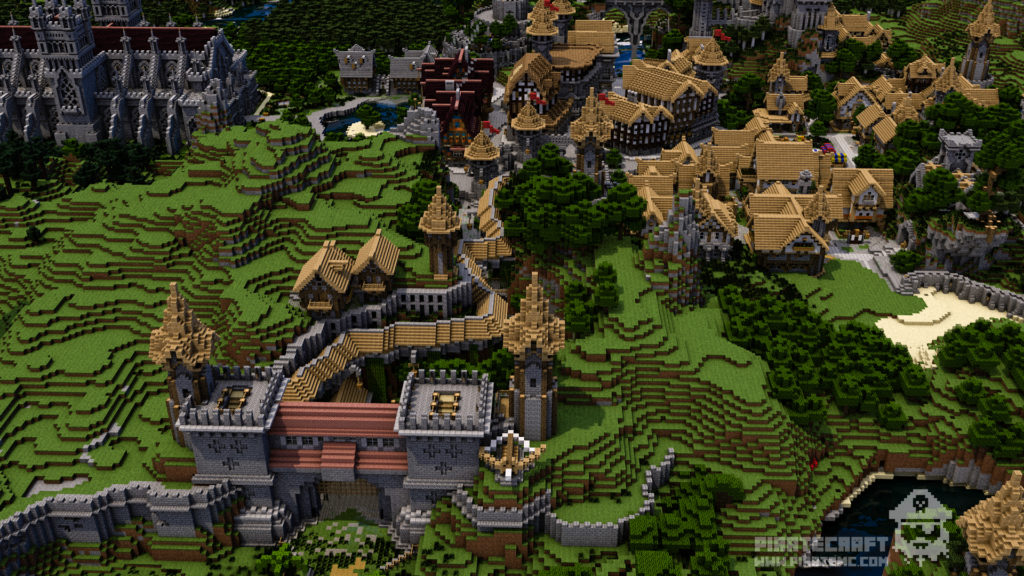
Vaults, Siege and /sethome
Shops can’t be sieged, and every shop comes with a basic obsidian vault, feel free to change it as you please, some vaults go down lower, so you have more room to expand!
Owning a shop isn’t cheap, shop owners will have to keep on top of rent to keep hold of their plots, having this luxury we aren’t too worried about people stashing item away in an unsiegable area, it won’t be much different to a properly secured vault as it stands.
Why cant you /sethome in the market? This is to stop people setting home in your vault if they got in.
City building Guidelines and Improving shop designs
We started off with this basic city as its a great canvas ready for personality to be added, this is why shops don’t come furnished and there are no blocks since 2012 in the city. We want to encourage everyone to make Doubloon Haven PirateCraft’s. Feel free to tear down your shop and start again. If anyone rebuilds better we do have an option to save your new updated build as the “default” shop, so if it ever regenerates then your better version will be the shop its updated to! The cove marketplace will pay you for your shop design if we want to use it, feel free to do this as a means of making money from the server, we will always pay you your rent back+bonus for using designs that we really like and implement into the city, we will have a forum thread for submitting “better shop designs”, these shells will need to be empty from shop signs and chests.
Shop Building Rules
Shop building guidelines can be found on the rules page.
City Builder and planners; Building new shops, expanding the city, updating walls, towers, roads making interactive fun areas or whatever ideas you have to improve the city, contact any of the RearAdmirals (orange usernames) to get added onto the Doubloon Haven City Building team, this will grant you build access across the whole of the city, but you won’t be able to access any of the shops. You will also act as a helper to those that have shops that need that odd block changed that’s out of their reach! There will also be a forum post for applying for city build team too!
Tool to check regions
You have a new tool to check if the block you hit is in a region or not, its a golden pickaxe, right clicking a golden pickaxe on a block will tell you if its part of a shop or not. All shops will be part of the region “market” this is the master market region, all shops will be called s1, s10 etc.
Commands & Clickable chat
Please check out /as help in game to see all available commands, all of the renting can be accomplished by commands instead of using the rent signs. Some useful commands are /as rent, /as unrent, /as me and /as info. All the renting messages in chat are clickable, you can click the [shop] messages to save yourself trawling through commands and pages.
Adding mateys to shops
You can add a friend to your shops to work together! Stand in your rented shop and use /as addfriend <username> this will give them trust to build/break in the rented region.
Number of shops I can rent at once
At present you can only rent 2 shops at a time, this may increase over time to allow more shops to be rented.
What about buying plots that I can resell?
This is another option we could enable later on, not in this city, but in a second or third city, where you actually buy and own the plot to then rent yourself to others, or sell. We haven’t fully thought through how this would work yet, but It would need to be its own separate market.

Chests and all interactive objects, Buttons, doors, levers, pressure plates etc
Since each shop is its own WorldGuard claim, they all have flags set, what this means is there is a set of rules in shops restricting everyone that isn’t a member of that shop plot. At present all doors, levers, buttons, pressure plates, fences, trapdoors are all together in the same group, this is called an “interact” flag, there is no way to separate which ones we can enable, they come as a group (sadly). At present interact group is disabled while people setup shops, so you cant use a shop keepers doors, buttons etc. I think all of these should be enabled to allow shop keepers to be more creative with their shops! The only downside is that you cant have a button activated vault door. Teleporting into vaults should be an easy fix if we enable the use of interacting. Do reply below if you think its a good idea to enable all these interactions.
Chests are separate; chests come with their own protection, at present they do not need a block on top to protect their contents. They are locked to all member of the shop region only. I think we should remove this protection once the city has settled, so lazy shop owners can be robbed and looted, it also means you can then use free chests in your shops to give items away. Since this world protection is new to PirateCraft we are keeping it on for a bit to make sure there are no easy ways to clean out a shop owner without them making mistakes.
PVP
At present the entire market city is PVP free, this won’t be forever, PVP is disabled while we iron out any kinks, a lot of players are helping staff test out shops, we don’t want PVP to interfere with this yet, when we do turn PVP on, the main spawn building will still be entirely PVP free, and we will have PVP free spawn points for when teleporting around the market.
Marketplace Expansion
We plan to expand this city, outside of the walls is planned to be more rural design. Plans have also been made for new markets to be built later on if this one is successful! We could use an old player city that doesn’t have a purpose to speed up development of building.
Shop sizes & resizing
Not all shop regions were created equal, quite a lot of them will need to be resized when you find that one annoying block you cant change! Make sure to use the Region checking tool (Golden Pickaxe) to check if the blocks in your shop region or not. At present this isn’t an easy task to do, and the shop needs to be fully deleted and re-made to be resized. Do take note that all shops will probably need making bigger, which means we will need to update the price spreadsheet and update all costs later.
Website for searching item prices and location
We have a micro-website made just for searching all items for sale across the entire server each linking to their location. http://signshop.piratemc.com/

Credit where Credit is Due
The city was created by a builder called RoloFolo, all the way back in 2012 and its available for use in any project on his planetminecraft, so a giant thanks goes out to RoloFolo for creating this awesome city for us to start us off on our journey for creating PirateCraft doubloon haven.
You can also find credit to RoloFolo and all staff by visiting the shop spawn and going to the very top of the castle, this project wouldn’t have been possible without everyone involved.
There has been blood, sweat and tears from all staff getting this city into PirateCraft and fitting it in perfectly with existing terrain, that feat alone was beyond magnificent, there is absolutely no way I could have done this without @calliemav @vapecloudbear @smokeyriver @iamthereaper89 @markusi13 true heroes and solid dedication, a giant thank you to all of you beautiful amazing people. This is also the team that has full control over the market, they can create new shops, change prices, resize shops, set market builders the works!
We also have @supergl to thank for all the beautiful renders you see on this blogpost! if you click the renders you will be able to get a high definition copy of the city to use as a wallpaper if you please! they are in 1920×1080! Maybe lets get some more renders done in 6 months time when every shop has been changed!
Blog post on release, with some more images, bugs and comments https://piratemc.com/2016/11/23/piratecraft-marketplace-renting-shops-doubloon-haven/
Other ways to earn money
- Selling Claim blocks £0.60 per claim block with /SellClaimBlocks Claims information.
- Sell Wood Logs at The Cove. /warp cove
- Vote for PirateCraft in VoteRoulette /vote & online.
- Setup a shop by following How to setup a shop guide
- Shops allow you to trade items, buy, sell, activate redstone too!
- Win the /lottery £10 Minimum bet, Drawn every 2 Hours.
- Collect a bounty on a players head check /bounty
- Each donate package comes with big wallets of in-game money. /donate
Spending Money
- Create deals with players and /pay them.
- Buy from sign shops at The Cove and /warp shop
- Buy custom kits, Ship packs, Cannon packs, Potions from The Cove.
- Buy Day/Night, Weather On/Off and warps from the Deed Office at The Cove.
- Buy more claim blocks with /BuyClaimBlocks
- Place a bounty on a players head /bounty place
- Enter the lottery with /lottery buy 1 (Maximum of 3 tickets)
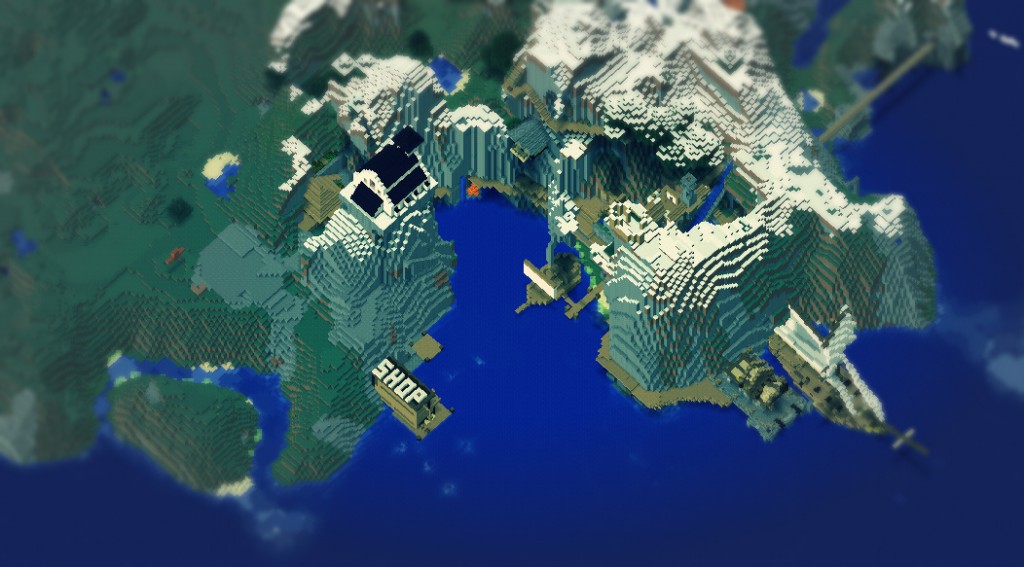
PirateCraft Marketplace shop list and prices
You can download the marketplace shop list, with volumes and prices here.